Enterprise Alipay may involve a lot of operations. We need to set up its account information and reasonably manage bank accounts. This will facilitate the development of daily affairs, improve work efficiency, and reduce error rates. The following article will take you to see how enterprise Alipay can quickly set bank account information and manage bank accounts.
How to quickly set up bank account information for corporate Alipay:
1. Select the name of the bank where you open an account
There are some rural commercial banks, rural cooperative banks, local commercial banks, etc. You need to try to search them by province and city under rural credit cooperatives, rural commercial banks, and urban commercial banks.
For example:
(1) Bank of Beijing, Bank of Shanghai, etc. need to search and select under "City Commercial Bank"; as shown in Figure 1

Figure 1
(2) Shanghai Rural Commercial Bank, Beijing Rural Commercial Bank, etc. need to be searched under "Rural Credit Cooperatives";
(3) Wujiang Rural Commercial Bank, etc. need to be searched under "Rural Commercial Bank";
(4) Zhejiang Shengzhou Rural Cooperative Bank, etc. need to be searched under "Rural Credit Cooperatives"; as shown in Figure 2
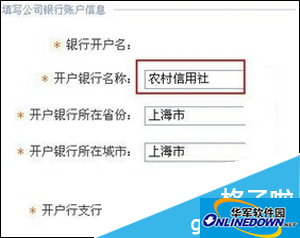
Figure 2
(5) Shanghai Rural Commercial Bank, you need to select under "Other Banks".
2. Select a branch
All branch information is sorted in pinyin order. According to the pinyin letters of the branch name, you can quickly find the approximate location of the branch list.
For example, when the user selects ICBC, China Merchants Bank, and Guangfa branch information, if there is no corresponding bank name in the front-end bank selection, the user is asked to directly select the upper-level branch or city-level branch or branch business department. If ICBC users cannot find the previous branch, they can choose any branch.
How does corporate Alipay manage bank accounts:
Log in to your Alipay account and click "Withdraw Cash";
1. Delete the withdrawal bank account
After withdrawing the corresponding bank card on the withdrawal page, click "Manage" - "Delete". As shown in Figure 1
Note: If after successful deletion, when you re-add this bank account, it will prompt "This bank account already exists", please delete it in "My Alipay" - "Payment Method" - "Bank Account".

Figure 1
2. Set as priority display
After selecting the bank card corresponding to the withdrawal page, click "Manage" - "Set as Default". Next time you enter the withdrawal page, only the card information will be displayed first, and you can directly fill in the amount of the withdrawal. As shown in Figure 2
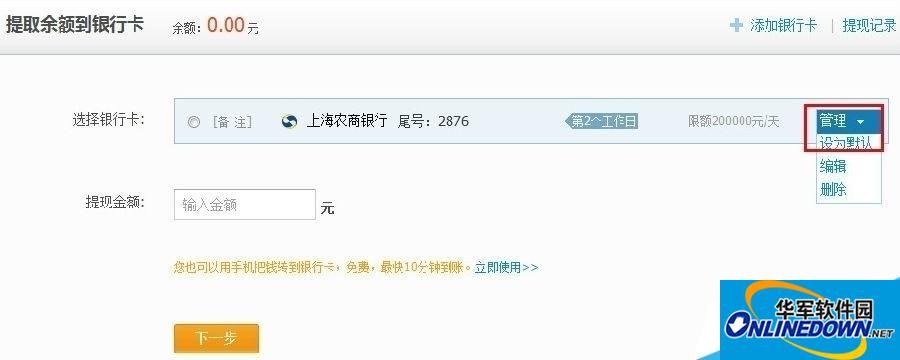
Figure 2
3. Edit cash withdrawal bank account
After selecting the corresponding bank card on the withdrawal page, click "Manage" - "Edit" to reset the saved withdrawal bank card. As shown in Figure 3

Figure 3
Summary: The above is all about how to quickly set up bank account information and manage bank accounts in corporate Alipay. I hope it can help everyone.
The editor recommends:
What is the handling fee for Alipay withdrawal? Specific steps for mobile Alipay withdrawal
How to withdraw money from Alipay on the computer? How long does it take to get the money after withdrawing money from Alipay?
Detailed steps for Alipay transfer (mobile transfer and computer transfer)