When you use WinRAR to decompress large files, have you encountered the problem of decompressing the files to the D drive of the computer but prompting that there is insufficient space in the C drive? If you have encountered the problem, let's work with the editor to see what causes this and how to solve it.
1. The reason why the computer prompts that there is insufficient space on the C drive when decompressing large files with WinRAR
Because WinRAR's default storage location for temporary decompression files is the C drive (system drive), no matter what file you decompress, it will first be stored in the temporary directory on the C drive. After the decompression is completed, the files in the temporary directory will be moved to the location you specify.
2. Solve the problem of insufficient space on the C drive when WinRAR decompresses large files.
1. First open WinRAR. You can open any compressed package supported by rar, or enter the WinRAR installation directory and open the WinRAR.exe program.
3. After opening WinRAR, click Options in the menu bar, and then select Enter Settings.

Figure 1
4. Click "Path" on the setting interface to enter the temporary file path settings.

Figure 2
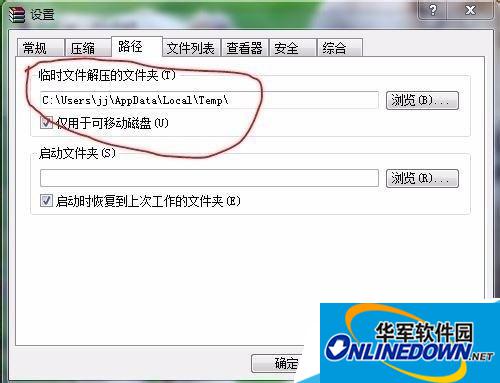
Figure 3
5. Modify the folder path for decompressing temporary files. You can click Browse on the right to customize the place where temporary files are stored, and then remove "Only for removable disks". When finished, click OK to save the settings.

Figure 4
6. Okay, when decompressing WinRAR in the future, all temporary files will be stored in the directory you set.
7. Experience in decompressing very large files
Every time you want to decompress a very large file, you can modify the temporary storage path in WinRAR in advance. For example, if you want to decompress a 20G file to the E drive, you can set the temporary file to the E drive. This eliminates the need to move these files from the D drive temporary directory to the E drive after decompression is complete.
Note: Remember to hide the custom temporary decompression folder.




