Nowadays, more and more people use the Didi Chuxing app to hail taxis. So after we take a taxi and arrive at the destination, we want to pay, but we don’t know how to pay with Alipay on the Didi Chuxing app? Or how to use WeChat to pay for a taxi? In fact, the method is very simple, let me teach you below!
|
Software name: |
Didi Chuxing v4.2.0 |
|
Software size: |
30.79MB |
|
Download address: |
|
How to pay with Alipay on Didi Travel app?
1. Open the Didi Chuxing app, enter the desired destination and wait for the order to be received. As shown in Figure 1
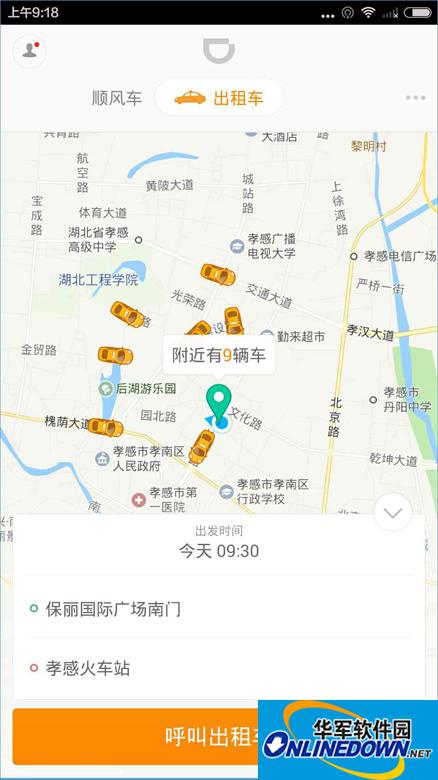
(Figure 1)
2. After receiving the order, we wait for it to arrive at the destination. As shown in Figure 2

(Figure 2)
3. Then the driver will send the order, we choose Alipay to pay, and then click "Confirm Payment". As shown in Figure 3

(Figure 3)
How to pay for a taxi on Didi Chuxing WeChat?
1. We select "WeChat Payment" on the payment page, and then click "Confirm Payment". As shown in Figure 4

(Figure 4)
2. Then you can see the payment success page. As shown in Figure 5

(Figure 5)
Summary: The above is how to pay with Alipay on the Didi Travel app? The Didi Chuxing WeChat payment method is very simple, isn’t it?
The editor recommends:
How to change mobile phone number on Didi Travel APP?
How to get Didi Chuxing coupon red envelope
Can the Didi Chuxing app issue invoices?