How to withdraw cash from Vipshop wallet Vipshop wallet withdrawal tutorial
How to withdraw cash from Vipshop wallet? Vipshop wallet withdrawal tutorial? The Vipshop app not only allows you to purchase genuine licensed products without worry, but also offers low-price offers and discounts. Now that Vipshop has launched the Vipshop Wallet, many people don’t know how to withdraw cash from the Vipshop Wallet? Vipshop wallet withdrawal tutorial, the editor below will teach you how to withdraw cash from Vipshop wallet? Vipshop wallet withdrawal tutorial. If you don’t know how to withdraw cash from Vipshop wallet, please check it out.
Step 1: Log in to your Vipshop account and enter "My Vipshop - My Assets - Vipshop Wallet - Withdrawal". Members' withdrawal applications will be processed every working day. After the transfer, a text message will be sent to your registered mobile phone and notified via an in-site message.

Step 2: If the Vipshop account is not bound to a bank card for cash withdrawal, the website will prompt you to bind the bank card before you can apply for cash withdrawal. Members can fill in the bank card information on this page and click "Confirm Submit".

Step 3: Enter the withdrawal center page, fill in the withdrawal amount and payment password, and click "Confirm Submit" to complete the withdrawal application.

Step 4: Check the withdrawal record. The "Transaction Record" is displayed on the "Vipshop Wallet" page. Click the "Details" button to view the details of the withdrawal record. After the withdrawal is accepted, the corresponding funds in the Vipshop wallet will be temporarily frozen, and the withdrawal processing will be completed directly.
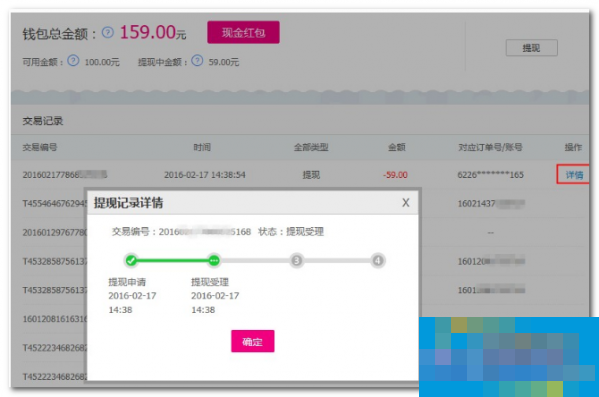
Warm reminder:
1. Please fill in the correct bank card account and other relevant information and verify that the information is correct. The money will be refunded to the savings card account you filled in within 3-5 working days. Please wait patiently. If the information is incorrect, the money will be returned to your Vipshop wallet within one working day.
2. The maximum amount for each withdrawal application is 1,800, and the maximum weekly withdrawal amount is 3,000. If the withdrawal amount has reached the upper limit, you need to apply again the next week.
3. When withdrawing money for the first time, you can choose the name of any consignee in the historical order as the name of the withdrawal account holder. Once selected, the system will default and bind it to the name of the person who opened the withdrawal account, and members cannot modify it. If you need to modify it, please contact customer service.
4. If you have not set a payment password, you need to verify your mobile phone number first, set the payment password, download and install the control, and then handle the withdrawal.
The above is how to withdraw cash from Vipshop wallet brought by pc6 editor. I hope it can help you.



