
Hot search terms: 360 Security Guard Office365 360 browser WPS Office iQiyi Huawei Cloud Market Tencent Cloud Store

Hot search terms: 360 Security Guard Office365 360 browser WPS Office iQiyi Huawei Cloud Market Tencent Cloud Store

programming tools Storage: 263MB Time: 2021-08-19
Software introduction: It is a convenient and practical tool developed by Microsoft and has an integrated development environment. Microsoft Visual C++ has...
Microsoft Visual C++ (VC++ for short) is a collection of C++ programming tools developed by Microsoft and is also a crucial technical component in the Windows ecosystem. It contains two core parts, the integrated development environment (IDE) for developers and the runtime library (Redistributable Package) for all users. Programmers use the VC++ tool set to write and compile Windows applications, and when these programs are run on the user's computer, they must rely on the standard functions and support files provided by the VC++ runtime library. Next, let the editor of Huajun explain to you how to run Microsoft visual c++ and how to run Microsoft visual c++!
first step
Open Visual C++, click File → New → File on the menu bar.

Step 2
Select C++ Source File, enter the file name (such as 1.cpp), the suffix is .cpp or .c, and click OK.
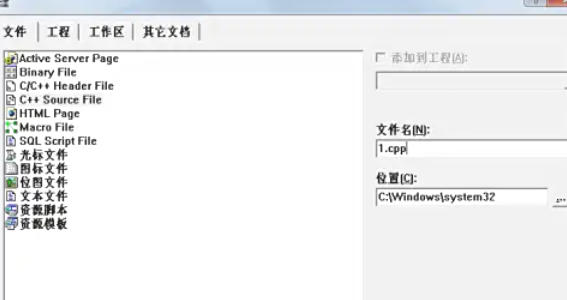
Step 3
Enter the code in the newly created source file, for example:
#include <iostream>
int main() {
std::cout << "Hello, World!" << std::endl;
Return 0;
}
Press Ctrl+S to save the file.
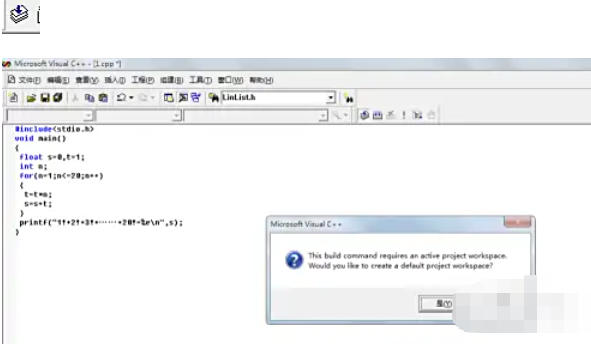
Step 4
Compilation function: Convert source code to object file (.obj) and check for syntax errors. Click Build → Compile in the menu bar (or shortcut Ctrl+F7). If compilation fails, modify the code according to the error prompts in the output window (such as syntax errors, missing header files).

Step 5
Merge the target file and library file to generate an executable file (.exe). Click the Make → link. By default, it is saved in the Debug or Release folder in the project directory.
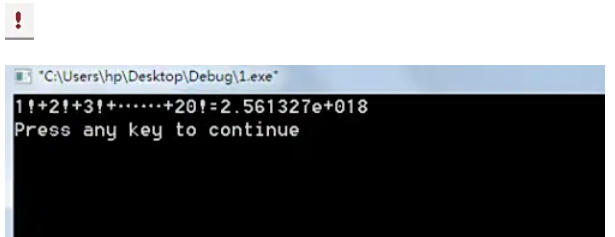
Step 6
Click →Execute (or shortcut Ctrl+F5). Click Debug → Start Execution (without debugging) on the menu bar (or shortcut Ctrl+F5). After the program runs, the console window displays output (such as Hello, World!).
The above is how to run Microsoft visual c++ and the method of running Microsoft visual c++ compiled by Huajun editor for you. I hope it can help you!
 How to separate text from the background in coreldraw - How to separate text from the background in coreldraw
How to separate text from the background in coreldraw - How to separate text from the background in coreldraw
 How to edit text in coreldraw - How to edit text in coreldraw
How to edit text in coreldraw - How to edit text in coreldraw
 How to cut out pictures quickly in coreldraw - How to cut out pictures quickly in coreldraw
How to cut out pictures quickly in coreldraw - How to cut out pictures quickly in coreldraw
 How to modify paragraph character height in coreldraw - How to modify paragraph character height in coreldraw
How to modify paragraph character height in coreldraw - How to modify paragraph character height in coreldraw
 How to reset the Word 2013 Quick Access Toolbar to its default state - How to reset the Word 2013 Quick Access Toolbar to its default state
How to reset the Word 2013 Quick Access Toolbar to its default state - How to reset the Word 2013 Quick Access Toolbar to its default state
 WPS Office 2023
WPS Office 2023
 WPS Office
WPS Office
 Minecraft PCL2 Launcher
Minecraft PCL2 Launcher
 WeGame
WeGame
 Tencent Video
Tencent Video
 Steam
Steam
 CS1.6 pure version
CS1.6 pure version
 Eggman Party
Eggman Party
 Office 365
Office 365
 What to do if there is no sound after reinstalling the computer system - Driver Wizard Tutorial
What to do if there is no sound after reinstalling the computer system - Driver Wizard Tutorial
 How to switch accounts in WPS Office 2019-How to switch accounts in WPS Office 2019
How to switch accounts in WPS Office 2019-How to switch accounts in WPS Office 2019
 How to clear the cache of Google Chrome - How to clear the cache of Google Chrome
How to clear the cache of Google Chrome - How to clear the cache of Google Chrome
 How to practice typing with Kingsoft Typing Guide - How to practice typing with Kingsoft Typing Guide
How to practice typing with Kingsoft Typing Guide - How to practice typing with Kingsoft Typing Guide
 How to upgrade the bootcamp driver? How to upgrade the bootcamp driver
How to upgrade the bootcamp driver? How to upgrade the bootcamp driver