
Hot search terms: 360 Security Guard Office365 360 browser WPS Office iQiyi Huawei Cloud Market Tencent Cloud Store

Hot search terms: 360 Security Guard Office365 360 browser WPS Office iQiyi Huawei Cloud Market Tencent Cloud Store

leisure and entertainment Storage size: 62.81 MB Time: 2024-03-04
Software introduction: 7723 Game Box is a high-quality game user communication platform. We have a high-quality game community, daily high-quality game recommendations, and free games...
7723 Game Box is a well-known Android mobile game sharing community in China. It has a large number of fun Android games and a passionate game interactive atmosphere. So how does 7723 Game Box enable youth mode? How to enable youth mode in 7723 game box? Let the editor give you the answer below!

How to enable youth mode in 7723 game box?
1. Open the 7723 Game Box APP.
2. Click the "My" option in the bottom navigation bar and select "System Settings".
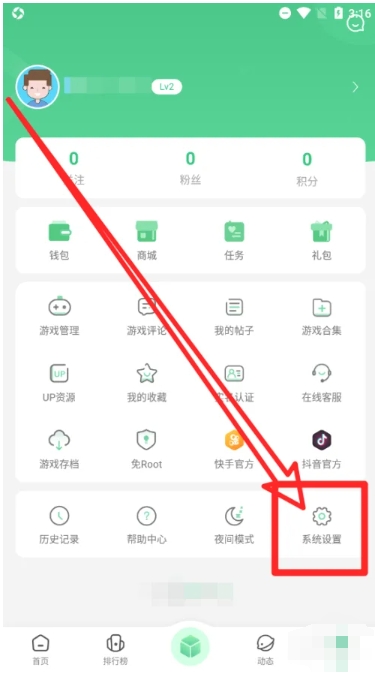
3. In the settings menu, find the "Youth Mode" option and click to turn it on.

The above is what the editor of Huajun compiled for you. How to turn on the youth mode in the 7723 game box? 7723 Game Box shows how to enable youth mode. I hope it can help you.
 How to close the job search status for boss direct recruitment? -How to close the job search status for boss direct recruitment
How to close the job search status for boss direct recruitment? -How to close the job search status for boss direct recruitment
 How to talk to the recruiter for boss direct recruitment? -How to talk to boss directly and recruiter
How to talk to the recruiter for boss direct recruitment? -How to talk to boss directly and recruiter
 How to create a new folder in mt manager? -How to create a new folder in mt manager
How to create a new folder in mt manager? -How to create a new folder in mt manager
 How to hide data rows and columns in Tencent documents? -How to hide data rows and columns in Tencent documents
How to hide data rows and columns in Tencent documents? -How to hide data rows and columns in Tencent documents
 How to create Tencent documents? -How to create Tencent documents
How to create Tencent documents? -How to create Tencent documents
 7723 game box computer version
7723 game box computer version
 Chalk vocational education computer version
Chalk vocational education computer version
 Hi Learning Classroom
Hi Learning Classroom
 Xiaoetong
Xiaoetong
 Traffic control 12123
Traffic control 12123
 learning pass
learning pass
 teacup fox
teacup fox
 Quark Browser
Quark Browser
 Audio and video pioneer
Audio and video pioneer
 How to use Fliggy’s student discount? List of student certification methods on Fliggy
How to use Fliggy’s student discount? List of student certification methods on Fliggy
 How to find the help center for Panzhi Sales - How to find the help center for Panzhi Sales
How to find the help center for Panzhi Sales - How to find the help center for Panzhi Sales
 How to change ID card with taptap-How to change ID card with taptap
How to change ID card with taptap-How to change ID card with taptap
 How to add friends on steam mobile version - How to add friends on steam mobile version
How to add friends on steam mobile version - How to add friends on steam mobile version
 How to Chineseize ourplay with one click - How to Chineseize ourplay with one click
How to Chineseize ourplay with one click - How to Chineseize ourplay with one click