
Hot search terms: 360 Security Guard Office365 360 browser WPS Office iQiyi Huawei Cloud Market Tencent Cloud Store

Hot search terms: 360 Security Guard Office365 360 browser WPS Office iQiyi Huawei Cloud Market Tencent Cloud Store
Book application Storage size: 53873KB Time: 2012-06-14
Software introduction: Do you usually like reading? Where can I go if I want to read more exciting books? QQ Reading is a very popular reading software that supports more document formats...
QQ Reading is a software with rich book resources. It cooperates with many publishing houses and authors to provide a large number of novels, essays, poems, comics, magazines and other book resources, covering multiple fields such as literature, history, technology, life and so on, meeting the reading needs of different readers. Next, let the editor of Huajun explain to you how to set up the listening mode for qq reading and how to set up the listening mode for qq reading!
first step
First, make sure that the QQ Reading software has been installed on your mobile phone and is in the latest version. Then, open the QQ Reading APP and enter its main interface.
Step 2
On the main interface or bookshelf of QQ Reading, browse and select the novel you want to listen to. Click on the cover or title of the novel to enter the reading interface of the novel.
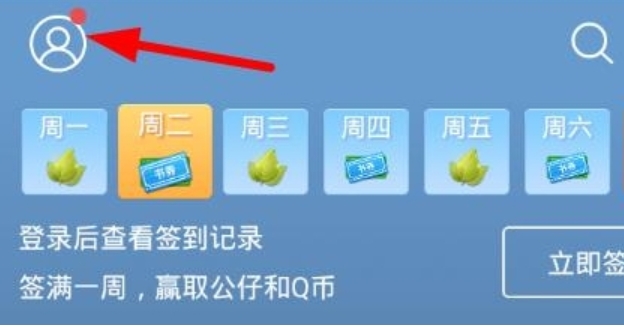
Step 3
In the reading interface, you can trigger more setting options by tapping the center of the screen. At this point, some toolbars or settings buttons may appear on the screen.

Step 4
In the options that pop up after clicking on the center of the screen, find and click on the "Voice Reading" or similar listening book button. The icon of this button may be a microphone or a talking avatar, and the specific icon style may vary depending on the version.

Step 5
If this is your first time using the audiobook function, QQ Reading may prompt you to download and install the relevant reading plug-in or voice pack. Please follow the prompts to download and install. Usually, these plug-ins or voice packs are free and take up a certain amount of phone storage space.
Step 6
After the plug-in or voice pack is downloaded and installed, you can re-enter the "Voice Reading" function and start listening to books. At this time, QQ Reading will automatically read the content of the novel aloud. You can optimize the listening experience by adjusting the speaking speed, volume and other settings.
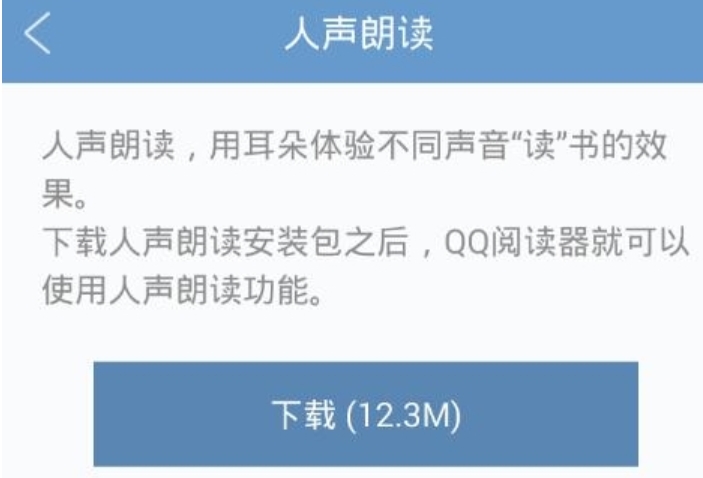
The above is how the editor of Huajun compiled for you how to set up the listening mode for qq reading and how to set up the listening mode for qq reading. I hope it can help you!
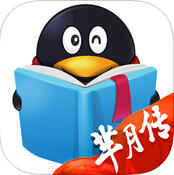 How to get 15 days of free QQ reading - How to get 15 days of free QQ reading
How to get 15 days of free QQ reading - How to get 15 days of free QQ reading
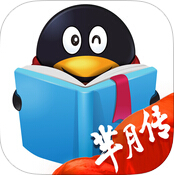 How to change the mobile phone number in QQ Reading - How to change the mobile phone number in QQ Reading
How to change the mobile phone number in QQ Reading - How to change the mobile phone number in QQ Reading
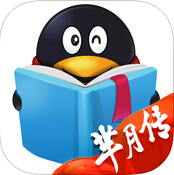 How to read novels for free on qqreading-How to read novels for free on qqreading
How to read novels for free on qqreading-How to read novels for free on qqreading
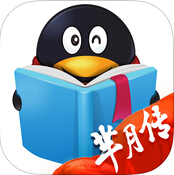 How to get free membership in qq reading-How to get free membership in qq reading
How to get free membership in qq reading-How to get free membership in qq reading
 Super star learning pass
Super star learning pass
 WeChat iPad version
WeChat iPad version
 Red Alert 2: Glory of the Republic
Red Alert 2: Glory of the Republic
 TV home
TV home
 easyconnect
easyconnect
 Apple Store
Apple Store
 AVPlayer
AVPlayer
 Sogou input method
Sogou input method
 101 Education PPT
101 Education PPT
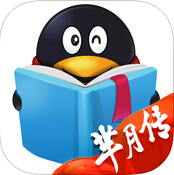 How to read novels for free on qqreading-How to read novels for free on qqreading
How to read novels for free on qqreading-How to read novels for free on qqreading
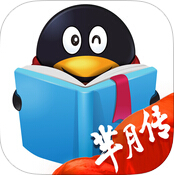 How to change the mobile phone number in QQ Reading - How to change the mobile phone number in QQ Reading
How to change the mobile phone number in QQ Reading - How to change the mobile phone number in QQ Reading
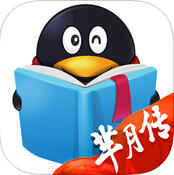 How to get 15 days of free QQ reading - How to get 15 days of free QQ reading
How to get 15 days of free QQ reading - How to get 15 days of free QQ reading
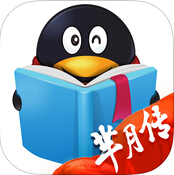 How to get free membership in qq reading-How to get free membership in qq reading
How to get free membership in qq reading-How to get free membership in qq reading
 Infinity Blade 3 guide for beginners with graphic and text analysis
Infinity Blade 3 guide for beginners with graphic and text analysis