
Hot search terms: 360 Security Guard Office365 360 browser WPS Office iQiyi Huawei Cloud Market Tencent Cloud Store

Hot search terms: 360 Security Guard Office365 360 browser WPS Office iQiyi Huawei Cloud Market Tencent Cloud Store

Utility tools Storage size: 115.43 MB Time: 2022-11-07
Software introduction: Quark Browser PC version is a simple and refreshing web browsing tool. Quark Browser PC version has a minimalist interface style, based on Google...
Quark Browser is an ad-free, pop-up-free smart search browser application. So how does Quark search for questions? Quark's method of searching questions? Let the editor give you the answer below!

How to search for Quark?
Method one:
1. Open Quark APP and click the photo icon in the search bar.

2. After entering the photo interface, find the "Question" menu, and then click the "Homework Problem Solving" option.

3. Place the question that needs to be answered in the center of the screen and answer it after taking a photo.

Method two:
1. Open Quark Browser, find the "Learn" option at the top of the homepage and click on it.
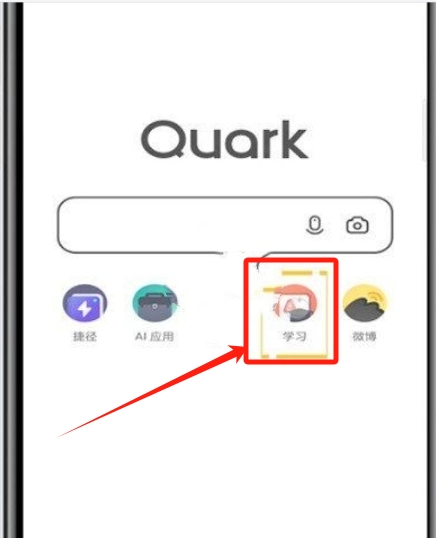
2. Select the method you want to search (for example: search by taking a photo) and enter the corresponding interface.

3. Take photos of the questions you need to search for and wait for the results to be displayed.
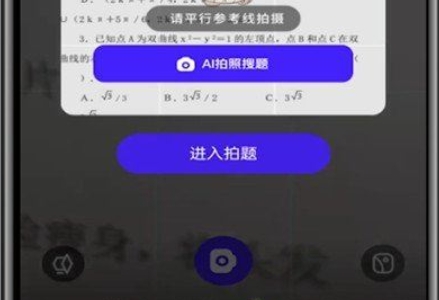
The above is the question how to search for quark compiled by Huajun editor for you? Here is the operation process of Quark Search, I hope it can help you.
 How to change Toutiao password? -How to change password in Toutiao
How to change Toutiao password? -How to change password in Toutiao
 How to set the font for Toutiao today? -How to set font in Toutiao
How to set the font for Toutiao today? -How to set font in Toutiao
 How to register for Toutiao? -How to register for Toutiao
How to register for Toutiao? -How to register for Toutiao
 How to view Toutiao open classes on Toutiao today? - How to view Toutiao’s open classes on Toutiao today
How to view Toutiao open classes on Toutiao today? - How to view Toutiao’s open classes on Toutiao today
 How does Toutiao publish news? -How to publish news in Toutiao today
How does Toutiao publish news? -How to publish news in Toutiao today
 movie paradise
movie paradise
 Quark Browser
Quark Browser
 little red book
little red book
 Chinese University MOOC computer version
Chinese University MOOC computer version
 Xiaoetong
Xiaoetong
 Traffic control 12123
Traffic control 12123
 Minecraft Bedrock Edition
Minecraft Bedrock Edition
 KMPlayer
KMPlayer
 watermelon video
watermelon video
 How to use Fliggy’s student discount? List of student certification methods on Fliggy
How to use Fliggy’s student discount? List of student certification methods on Fliggy
 How to find the help center for Panzhi Sales - How to find the help center for Panzhi Sales
How to find the help center for Panzhi Sales - How to find the help center for Panzhi Sales
 How to change ID card with taptap-How to change ID card with taptap
How to change ID card with taptap-How to change ID card with taptap
 How to add friends on steam mobile version - How to add friends on steam mobile version
How to add friends on steam mobile version - How to add friends on steam mobile version
 How to Chineseize ourplay with one click - How to Chineseize ourplay with one click
How to Chineseize ourplay with one click - How to Chineseize ourplay with one click