
Hot search terms: 360 Security Guard Office365 360 browser WPS Office iQiyi Huawei Cloud Market Tencent Cloud Store

Hot search terms: 360 Security Guard Office365 360 browser WPS Office iQiyi Huawei Cloud Market Tencent Cloud Store

action adventure Storage: 1.8GB Time: 2017-03-24
Software introduction: King of Glory is a large-scale battle MOBA mobile game, newly created by Tencent, 5V5 classic map, suitable for friends who like team battles, heavy micro-management...
How to add friends in Honor of Kings?
1. Strange players
Steps:
Lobby click icon

Select "Find Friends"

Here, you can directly search for the name of the player you want to add and send them a friend request. You can also look for friends in the same city, and you can also describe the type of friends you want to find (relationship you want to establish, regular time period, rank, etc.), so that your needs can be recommended to others.
2. Players in the same game
When you have just finished a game and want to add a friend, you can directly click Add Friend, and then click the icon behind the player to send him a friend request.

If you want to add players you met in previous games as friends, then you can follow the steps below:
Click on your avatar in the lobby - click on the record - find the previous game - click on the icon to add friends
3. QQ/WeChat friends
There is no need to add QQ/WeChat friends, they all exist in your friends column. You only need to play the same game to become game friends.

How to delete friends in Honor of Kings?
1. Open the game homepage and click on the relationship list in the upper right corner.

2. After entering the relationship list, click on the game friend list on the left.

3. Swipe up and down in the game friend list to find the friend you want to delete, and click the delete button.

4. After the confirmation window appears, click the confirmation button to delete the friend!
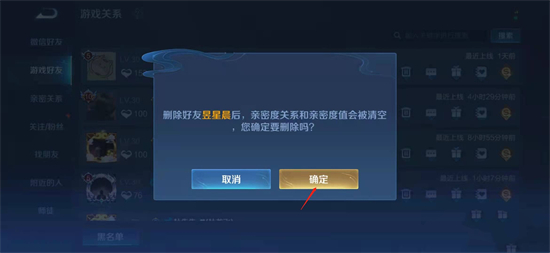
 How to log in to 233 Paradise? -How to log in to 233 Paradise
How to log in to 233 Paradise? -How to log in to 233 Paradise
 How to chat with customer service in 233 Paradise? -How to chat with customer service at 233 Park
How to chat with customer service in 233 Paradise? -How to chat with customer service at 233 Park
 How to authenticate real-name in 233 Paradise? -233 Paradise real-name authentication method
How to authenticate real-name in 233 Paradise? -233 Paradise real-name authentication method
 How to cancel the collected games in 233 Paradise? -How to cancel favorite games in 233 Paradise
How to cancel the collected games in 233 Paradise? -How to cancel favorite games in 233 Paradise
 How to play games in 233 Paradise? -How to play games in 233 Paradise
How to play games in 233 Paradise? -How to play games in 233 Paradise
 Double speed classroom computer version
Double speed classroom computer version
 KuGou Music
KuGou Music
 little red book
little red book
 Seven Cats Free Novel
Seven Cats Free Novel
 learning pass
learning pass
 tomato free novel
tomato free novel
 Tencent App Store
Tencent App Store
 QQHD
QQHD
 and family relatives
and family relatives
 How about the resurrected witch Tonailan? Introduction to the skill strength of the resurrected witch Tonailan
How about the resurrected witch Tonailan? Introduction to the skill strength of the resurrected witch Tonailan
 What are the rules of Werewolf Gargoyle Gravekeeper game? -Werewolf Killing Gargoyle Gravekeeper Game Rules
What are the rules of Werewolf Gargoyle Gravekeeper game? -Werewolf Killing Gargoyle Gravekeeper Game Rules
 How to chat in 233 Paradise - How to chat in 233 Paradise
How to chat in 233 Paradise - How to chat in 233 Paradise
 How to change the name of the League of Legends mobile game - How to change the name of the League of Legends mobile game
How to change the name of the League of Legends mobile game - How to change the name of the League of Legends mobile game
 How to quickly upgrade Arknights? -How to initialize Arknights?
How to quickly upgrade Arknights? -How to initialize Arknights?