
Hot search terms: 360 Security Guard Office365 360 browser WPS Office iQiyi Huawei Cloud Market Tencent Cloud Store

Hot search terms: 360 Security Guard Office365 360 browser WPS Office iQiyi Huawei Cloud Market Tencent Cloud Store

image processing Storage size: 248.3 MB Time: 2022-10-21
Software introduction: Xingtu PC version is a photo editing tool with various functions. Xingtu PC version has built-in professional picture production functions, covering masks, puzzles, beautification...
First, we open the Xingtu app and enter the software page.

Then we click [Import Pictures] to select one or more pictures.

Then select the picture you want to color and color it.
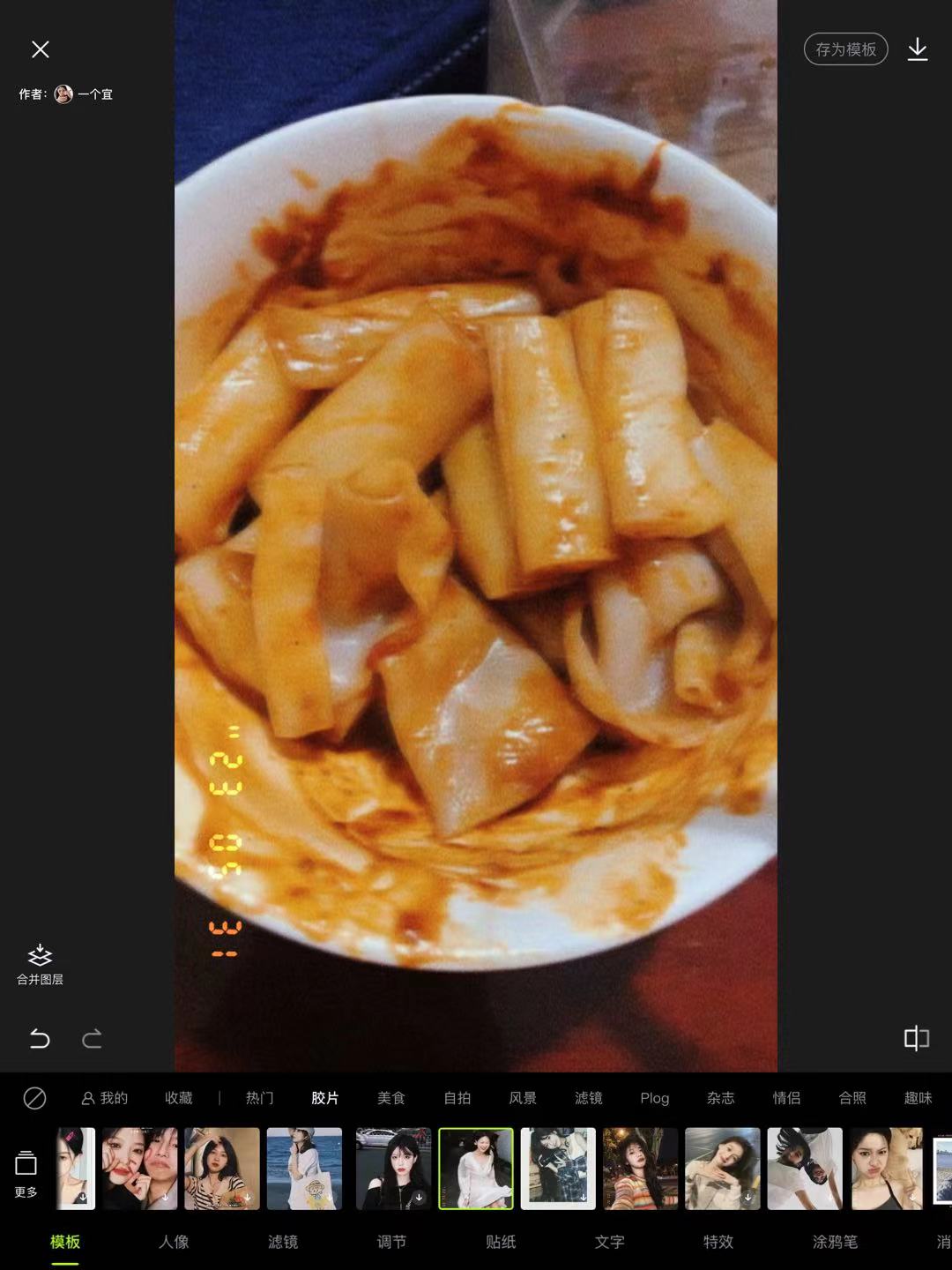
Then choose one of the filters below and click.
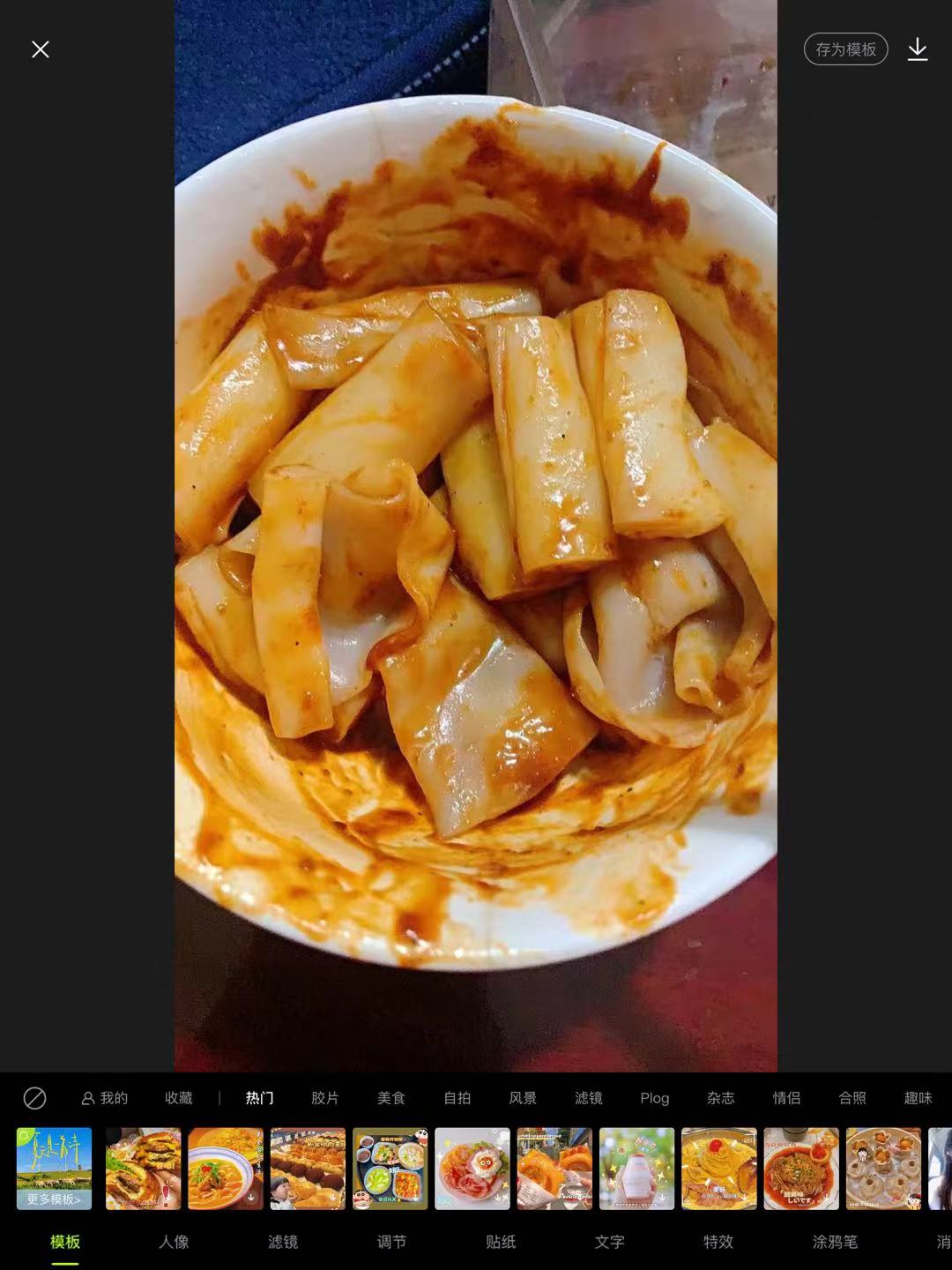
Then we click Save in the upper right corner.
The above is the editor’s explanation on how to adjust colors in a wake-up image. I hope that through this little tip given by the editor, you can use this software better.
 How to find Toutiao public welfare in Toutiao today? -How to find Toutiao public welfare in Toutiao today
How to find Toutiao public welfare in Toutiao today? -How to find Toutiao public welfare in Toutiao today
 How to check logistics information on Xiaomi Mall? -How to check logistics information on Xiaomi Mall
How to check logistics information on Xiaomi Mall? -How to check logistics information on Xiaomi Mall
 How to choose self-pickup in Xiaomi Mall? - Choose the self-pickup method in Xiaomi Mall
How to choose self-pickup in Xiaomi Mall? - Choose the self-pickup method in Xiaomi Mall
 How to pay in installments at Xiaomi Mall? -How to pay in installments in Xiaomi Mall
How to pay in installments at Xiaomi Mall? -How to pay in installments in Xiaomi Mall
 How to check Xiaomi Mall User Agreement? -How to view the Xiaomi Mall User Agreement on Xiaomi Mall
How to check Xiaomi Mall User Agreement? -How to view the Xiaomi Mall User Agreement on Xiaomi Mall
 Quark Browser
Quark Browser
 little red book
little red book
 Chinese University MOOC computer version
Chinese University MOOC computer version
 Xiaoetong
Xiaoetong
 Traffic control 12123
Traffic control 12123
 Minecraft Bedrock Edition
Minecraft Bedrock Edition
 KMPlayer
KMPlayer
 watermelon video
watermelon video
 Meijia Market TV version
Meijia Market TV version
 How to use Fliggy’s student discount? List of student certification methods on Fliggy
How to use Fliggy’s student discount? List of student certification methods on Fliggy
 How to find the help center for Panzhi Sales - How to find the help center for Panzhi Sales
How to find the help center for Panzhi Sales - How to find the help center for Panzhi Sales
 How to change ID card with taptap-How to change ID card with taptap
How to change ID card with taptap-How to change ID card with taptap
 How to add friends on steam mobile version - How to add friends on steam mobile version
How to add friends on steam mobile version - How to add friends on steam mobile version
 How to Chineseize ourplay with one click - How to Chineseize ourplay with one click
How to Chineseize ourplay with one click - How to Chineseize ourplay with one click