
Hot search terms: 360 Security Guard Office365 360 browser WPS Office iQiyi Huawei Cloud Market Tencent Cloud Store

Hot search terms: 360 Security Guard Office365 360 browser WPS Office iQiyi Huawei Cloud Market Tencent Cloud Store

Network tools Storage: 209MB Time: 2022-05-17
Software introduction: 360 Browser for Mac can run on Mac OS X 10.9 or above, more updates have been launched based on the usage habits of 360 Browser Mac users...
Friends, do you know how to disable a certain plug-in in 360 Browser Mac? Today I will explain about 360 Browser If you are interested in how to disable a certain plug-in on Mac, please come and take a look with the editor. I hope it can help you.
Step 1: Open the browser and click on the horizontal line in the upper right corner.
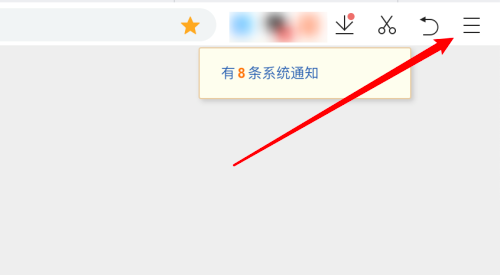
Step 2: Click on Application Center.

Step 3: Click on the installed extension.

Step 4: Find the extension you want to disable.

Step 5: Click to uncheck the Enable option on the right.

Step 6: After canceling, it will turn gray, indicating that the plug-in has been successfully disabled.
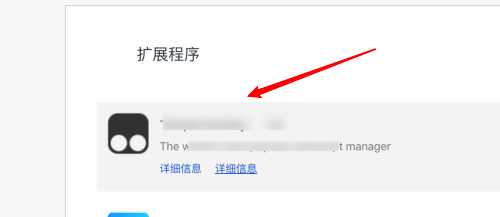
The above is the entire content of how to disable a certain plug-in in 360 Browser Mac brought to you by the editor. I hope it can help you.
 How to complain about Taobao sellers on Taobao app - How to complain about Taobao sellers on Taobao app
How to complain about Taobao sellers on Taobao app - How to complain about Taobao sellers on Taobao app
 How to change the password of Taobao app-How to change the password of Taobao app
How to change the password of Taobao app-How to change the password of Taobao app
 How to scan QR code on Taobao app-How to scan QR code on Taobao app
How to scan QR code on Taobao app-How to scan QR code on Taobao app
 How to set Taobao nickname on Taobao app - How to set Taobao nickname on Taobao app
How to set Taobao nickname on Taobao app - How to set Taobao nickname on Taobao app
 How to pay with WeChat on Taobao - How to pay with WeChat on Taobao
How to pay with WeChat on Taobao - How to pay with WeChat on Taobao
 Super Star Learning Pass
Super Star Learning Pass
 WeChat iPad version
WeChat iPad version
 Red Alert 2: Glory of the Republic
Red Alert 2: Glory of the Republic
 TV home
TV home
 easyconnect
easyconnect
 Apple Store
Apple Store
 AVPlayer
AVPlayer
 Sogou input method
Sogou input method
 101 Education PPT
101 Education PPT
 How to collect news in Tencent News - How to collect news in Tencent News
How to collect news in Tencent News - How to collect news in Tencent News
 How to increase the font size on Taobao app - How to increase the font size on Taobao app
How to increase the font size on Taobao app - How to increase the font size on Taobao app
 How to enable one-click protection mode in Tencent News - How to enable one-click protection mode in Tencent News
How to enable one-click protection mode in Tencent News - How to enable one-click protection mode in Tencent News
 How to complain about Taobao sellers on Taobao app - How to complain about Taobao sellers on Taobao app
How to complain about Taobao sellers on Taobao app - How to complain about Taobao sellers on Taobao app
 How to authenticate Tongcheng Travel's real name - How to authenticate Tongcheng Travel's real name
How to authenticate Tongcheng Travel's real name - How to authenticate Tongcheng Travel's real name