
Hot search terms: 360 Security Guard Office365 360 browser WPS Office iQiyi Huawei Cloud Market Tencent Cloud Store

Hot search terms: 360 Security Guard Office365 360 browser WPS Office iQiyi Huawei Cloud Market Tencent Cloud Store

video editing Storage size: 6.9MB Time: 2021-03-30
Software introduction: Adobe premiere pro CC2018 is a practical video editing software launched by Adobe. Adobe premiere pro CC...
Many people don’t know how to adjust the overall brightness of the interface in Adobe premiere pro CC2018? The article brought to you today is Adobe premiere pro If you still don’t know how to adjust the interface brightness in CC2018, let’s learn it with the editor.
Step 1: Click the "Start" button on the taskbar, pop up the start menu and select the "Adobe Premiere Pro CC 2018" item (as shown in the picture).

Step 2: Call up the "Adobe Premiere Pro CC 2018" program window and select the "File → Open Project..." item to open the project (as shown in the figure).

Step 3: The "Open Project" dialog box will pop up, select the project file and click the "Open" button (as shown in the picture).

Step 4: Click the "Edit" tab in the menu bar, pop up the drop-down menu and select the "Preferences → Appearance..." icon (as shown in the picture).
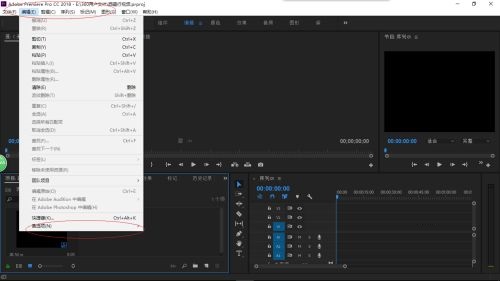
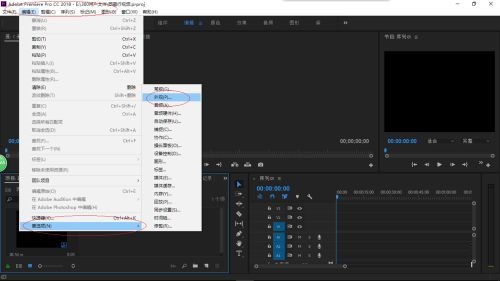
Step 5: The "Preferences" dialog box pops up, drag the "Appearance → Brightness" slider to the right (as shown in the picture).

Step 6: Finally, the operation of adjusting the overall brightness of the interface is completed (as shown in the picture).

The above is the entire content of how to adjust the overall brightness of the interface in Adobe premiere pro CC2018 brought to you by the editor. I hope it can help you.
 How does 360 Software Manager regularly repair shortcuts? -360 software management method to regularly repair shortcuts
How does 360 Software Manager regularly repair shortcuts? -360 software management method to regularly repair shortcuts
 How to uninstall software in 360 Software Manager? -How to uninstall software in 360 Software Manager
How to uninstall software in 360 Software Manager? -How to uninstall software in 360 Software Manager
 How to upgrade software in 360 Software Manager? -How to upgrade software in 360 Software Manager
How to upgrade software in 360 Software Manager? -How to upgrade software in 360 Software Manager
 How to download software from 360 Software Manager? -How to download software from 360 Software Manager
How to download software from 360 Software Manager? -How to download software from 360 Software Manager
 How to add icons to the desktop in 360 Software Manager - How to add icons to the desktop in 360 Software Manager
How to add icons to the desktop in 360 Software Manager - How to add icons to the desktop in 360 Software Manager
 Microsoft Edge browser
Microsoft Edge browser
 Steam
Steam
 Tencent Video
Tencent Video
 WPS Office
WPS Office
 iQiyi
iQiyi
 Sohu video player
Sohu video player
 Lightning simulator
Lightning simulator
 MuMu emulator
MuMu emulator
 Eggman Party
Eggman Party
 What to do if there is no sound after reinstalling the computer system - Driver Wizard Tutorial
What to do if there is no sound after reinstalling the computer system - Driver Wizard Tutorial
 How to switch accounts in WPS Office 2019-How to switch accounts in WPS Office 2019
How to switch accounts in WPS Office 2019-How to switch accounts in WPS Office 2019
 How to clear the cache of Google Chrome - How to clear the cache of Google Chrome
How to clear the cache of Google Chrome - How to clear the cache of Google Chrome
 How to fire bullets in scratch-How to fire bullets in scratch
How to fire bullets in scratch-How to fire bullets in scratch
 How to practice typing with Kingsoft Typing Guide - How to practice typing with Kingsoft Typing Guide
How to practice typing with Kingsoft Typing Guide - How to practice typing with Kingsoft Typing Guide