
Hot search terms: 360 Security Guard Office365 360 browser WPS Office iQiyi Huawei Cloud Market Tencent Cloud Store

Hot search terms: 360 Security Guard Office365 360 browser WPS Office iQiyi Huawei Cloud Market Tencent Cloud Store

CAD software Storage size: 0.39MB Time: 2020-08-07
Software introduction: Batchplot is a software specially designed for AutoCAD 2000 or above for batch printing of single DWG multiple drawings, batch generation of layouts, batch...
Friends, do you know how to use Batchplot to batch print CAD drawings? So today I will explain how to use Batchplot to batch print CAD drawings. If you are interested, come and take a look with me. I hope it can help you.
Step 1: First download and install Batchplot from this site.
Step 2: Then we start AutoCAD again, enter the interface, open the drawing, type bplot in the command bar, and press Enter; if there is no response, click [Tools] - [Load Application] in the menu bar (as shown in the picture).
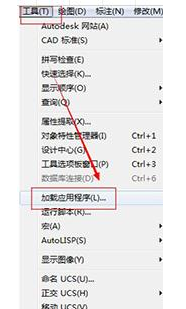
Step 3: Then we find the downloaded plug-in and click [Load] (as shown in the picture).

Step 4: Then we enter the shortcut key bplot in CAD, a batch printing window will pop up, click [Frame Form], select [Layer], and put a rectangle around the frame that needs to be printed (it is best to put the rectangle on a separate layer) (as shown in the picture).


Step 5: Then we click [Select Drawings] - [Select Drawings to be Processed]. There is a [Highlight] plug-in. By clicking on it, you can see which frames you have selected, and you can also check whether the frames are within the printing range (note the red dotted line) (as shown in the picture).


Step 6: Finally, we click [Print Settings] to set the number of print copies, print ratio, print order, etc. After setting, click OK to start printing CAD drawings (as shown in the picture).

The above is all the content that the editor has brought to you on how to use Batchplot to batch print CAD drawings. I hope it can help you.
 How to mirror symmetry in coreldraw - How to mirror symmetry in coreldraw
How to mirror symmetry in coreldraw - How to mirror symmetry in coreldraw
 How to set automatic line wrapping in coreldraw - How to set automatic line wrapping in coreldraw
How to set automatic line wrapping in coreldraw - How to set automatic line wrapping in coreldraw
 How to draw symmetrical graphics in coreldraw - How to draw symmetrical graphics in coreldraw
How to draw symmetrical graphics in coreldraw - How to draw symmetrical graphics in coreldraw
 How to copy a rectangle in coreldraw - How to draw a copied rectangle in coreldraw
How to copy a rectangle in coreldraw - How to draw a copied rectangle in coreldraw
 How to separate text from the background in coreldraw - How to separate text from the background in coreldraw
How to separate text from the background in coreldraw - How to separate text from the background in coreldraw
 Eggman Party
Eggman Party
 WPS Office 2023
WPS Office 2023
 WPS Office
WPS Office
 Minecraft PCL2 Launcher
Minecraft PCL2 Launcher
 WeGame
WeGame
 Tencent Video
Tencent Video
 Steam
Steam
 CS1.6 pure version
CS1.6 pure version
 Office 365
Office 365
 What to do if there is no sound after reinstalling the computer system - Driver Wizard Tutorial
What to do if there is no sound after reinstalling the computer system - Driver Wizard Tutorial
 How to switch accounts in WPS Office 2019-How to switch accounts in WPS Office 2019
How to switch accounts in WPS Office 2019-How to switch accounts in WPS Office 2019
 How to clear the cache of Google Chrome - How to clear the cache of Google Chrome
How to clear the cache of Google Chrome - How to clear the cache of Google Chrome
 How to practice typing with Kingsoft Typing Guide - How to practice typing with Kingsoft Typing Guide
How to practice typing with Kingsoft Typing Guide - How to practice typing with Kingsoft Typing Guide
 How to upgrade the bootcamp driver? How to upgrade the bootcamp driver
How to upgrade the bootcamp driver? How to upgrade the bootcamp driver