
Hot search terms: 360 Security Guard Office365 360 browser WPS Office iQiyi Huawei Cloud Market Tencent Cloud Store

Hot search terms: 360 Security Guard Office365 360 browser WPS Office iQiyi Huawei Cloud Market Tencent Cloud Store

System optimization Storage: 29.68MB Time: 2022-10-21
Software introduction: The official version of Windows 11 Manager (Win11 system optimization tool) is a system optimization software specially developed for win11 system. Windows...
Today, the editor will take you to learn how to install Win11 on an ASUS motherboard. I hope it can help friends in need. Below are the detailed and complete steps. Come and learn with the editor!
1. First turn on the computer, then enter the BIOS, and click: Advanced—》PCH-FW Configuration.
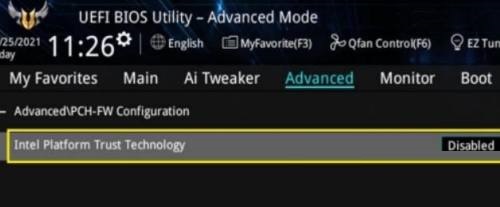
2. At this time Intel Platform Trust Technology The default is off. After pressing Enter, select on. There will be a Notice and warning message. After confirming that there is no problem, click OK.

3. At this time, Intel Platform Trust Technology can be turned on.

4. However, for different models of Intel chipsets and ASUS motherboards, the name of this setting item may be different, but it does not affect its use. The name of this item is PTT, just set it to Enable.

5. The project name at this time is TPM Device Selection, and it can be set to Enable Firmware TPM.

6. Although the names of the setting items are different, the settings in the BIOS are also the same. After the computer is turned on, enter the BIOS, and then click: Advanced—》AMD fTPM configuration.

7. At this time, Firmware TPM is also turned off by default. After you choose to turn it on, a prompt will appear and click OK.

8. Finally, the Firmware TPM is turned on, and you can install the latest win11 system at this time.

The above is the entire content of how to install Win11 on ASUS motherboard brought to you by the editor. I hope it can help you.
 How to draw a lottery in 360 Software Butler - How to draw a lottery in 360 Software Butler
How to draw a lottery in 360 Software Butler - How to draw a lottery in 360 Software Butler
 How to enable the purification function in 360 Software Butler - How to enable the purification function in 360 Software Butler
How to enable the purification function in 360 Software Butler - How to enable the purification function in 360 Software Butler
 How to clear favorite software in 360 Software Manager - How to clear favorite software in 360 Software Manager
How to clear favorite software in 360 Software Manager - How to clear favorite software in 360 Software Manager
 How to set the installation package cleaning time in 360 Software Manager - How to set the installation package cleaning time in 360 Software Manager
How to set the installation package cleaning time in 360 Software Manager - How to set the installation package cleaning time in 360 Software Manager
 How to collect software in 360 Software Manager - How to collect software in 360 Software Manager
How to collect software in 360 Software Manager - How to collect software in 360 Software Manager
 Microsoft Edge browser
Microsoft Edge browser
 Steam
Steam
 Tencent Video
Tencent Video
 WPS Office
WPS Office
 iQiyi
iQiyi
 Sohu video player
Sohu video player
 Lightning simulator
Lightning simulator
 MuMu emulator
MuMu emulator
 Eggman Party
Eggman Party
 What to do if there is no sound after reinstalling the computer system - Driver Wizard Tutorial
What to do if there is no sound after reinstalling the computer system - Driver Wizard Tutorial
 How to switch accounts in WPS Office 2019-How to switch accounts in WPS Office 2019
How to switch accounts in WPS Office 2019-How to switch accounts in WPS Office 2019
 How to clear the cache of Google Chrome - How to clear the cache of Google Chrome
How to clear the cache of Google Chrome - How to clear the cache of Google Chrome
 How to fire bullets in scratch-How to fire bullets in scratch
How to fire bullets in scratch-How to fire bullets in scratch
 How to practice typing with Kingsoft Typing Guide - How to practice typing with Kingsoft Typing Guide
How to practice typing with Kingsoft Typing Guide - How to practice typing with Kingsoft Typing Guide