
Hot search terms: 360 Security Guard Office365 360 browser WPS Office iQiyi Huawei Cloud Market Tencent Cloud Store

Hot search terms: 360 Security Guard Office365 360 browser WPS Office iQiyi Huawei Cloud Market Tencent Cloud Store

Backup software Storage: 15.81MB Time: 2021-03-31
Software introduction: Symantec Ghost 11.5.1.2266 integrated streamlined version and Ghost 8.3.0.1331 green version were compiled by computer city installation experts...
Recently, some friends have consulted the editor about how to restore the system in ghost. The following will bring you the operation method of restoring the system in ghost. Friends in need can come and learn more.
1. Run ghost and click OK to enter the system; "Local" → "Partition" → "from image" (If you don't understand, please see the diagram of step 2 of installing the system)
2. A file dialog box will pop up. Click the black triangle icon behind the path to find the file we just backed up. The file format is xx.gho, and click [open];
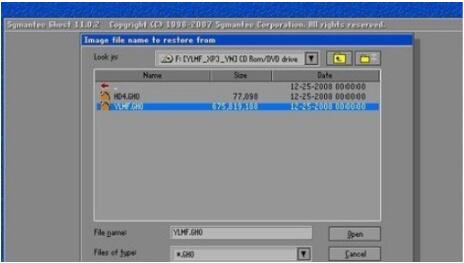
3. You will see the following picture. The default restore is to restore to the main disk. There is no need to change it here. Just click OK.

4. Then select the hard drive to be restored. Generally, click OK here, and the system will restore to the previous location by default.

5. Set the partition location to which the previously backed up system image should be restored. Here we choose to restore to the C drive and click OK to proceed to the next step;
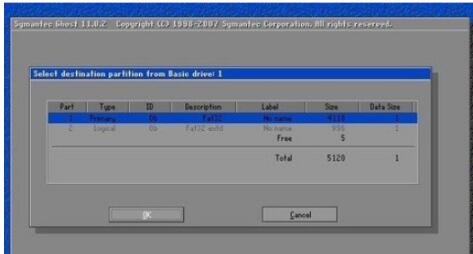
6. Finally, you will be asked if you want to perform a system restore operation, click YES.

7. Waiting for restoration
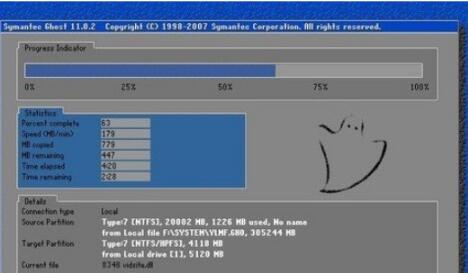
8. After the restoration is completed, click the button indicated in the picture to restart the restoration system.
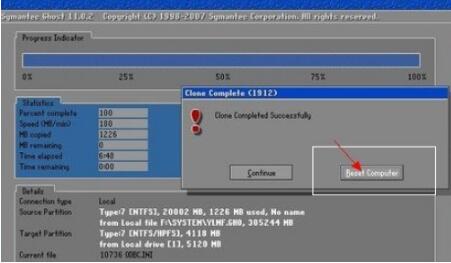
以上这里为各位分享了ghost还原系统的方法。 Friends in need, please come and read this article!
 How to mirror symmetry in coreldraw - How to mirror symmetry in coreldraw
How to mirror symmetry in coreldraw - How to mirror symmetry in coreldraw
 How to set automatic line wrapping in coreldraw - How to set automatic line wrapping in coreldraw
How to set automatic line wrapping in coreldraw - How to set automatic line wrapping in coreldraw
 How to draw symmetrical graphics in coreldraw - How to draw symmetrical graphics in coreldraw
How to draw symmetrical graphics in coreldraw - How to draw symmetrical graphics in coreldraw
 How to copy a rectangle in coreldraw - How to draw a copied rectangle in coreldraw
How to copy a rectangle in coreldraw - How to draw a copied rectangle in coreldraw
 How to separate text from the background in coreldraw - How to separate text from the background in coreldraw
How to separate text from the background in coreldraw - How to separate text from the background in coreldraw
 Eggman Party
Eggman Party
 WPS Office 2023
WPS Office 2023
 WPS Office
WPS Office
 Minecraft PCL2 Launcher
Minecraft PCL2 Launcher
 WeGame
WeGame
 Tencent Video
Tencent Video
 Steam
Steam
 CS1.6 pure version
CS1.6 pure version
 Office 365
Office 365
 What to do if there is no sound after reinstalling the computer system - Driver Wizard Tutorial
What to do if there is no sound after reinstalling the computer system - Driver Wizard Tutorial
 How to switch accounts in WPS Office 2019-How to switch accounts in WPS Office 2019
How to switch accounts in WPS Office 2019-How to switch accounts in WPS Office 2019
 How to clear the cache of Google Chrome - How to clear the cache of Google Chrome
How to clear the cache of Google Chrome - How to clear the cache of Google Chrome
 How to practice typing with Kingsoft Typing Guide - How to practice typing with Kingsoft Typing Guide
How to practice typing with Kingsoft Typing Guide - How to practice typing with Kingsoft Typing Guide
 How to upgrade the bootcamp driver? How to upgrade the bootcamp driver
How to upgrade the bootcamp driver? How to upgrade the bootcamp driver