
Hot search terms: 360 Security Guard Office365 360 browser WPS Office iQiyi Huawei Cloud Market Tencent Cloud Store

Hot search terms: 360 Security Guard Office365 360 browser WPS Office iQiyi Huawei Cloud Market Tencent Cloud Store

keyboard mouse Storage size: 6.7MB Time: 2022-10-18
Software introduction: ZoomIt software is a super easy-to-use presentation tool. When you show PowerPoint films (or whatever), through ZoomIt, you can...
How to use ZoomIt to write on the computer? The following is the simple method and process of the editor introducing ZoomIt to write on the computer. If you are in need, please take a look below. I hope it can help you!
First, install the ZoomIt software on your computer. The software is very small.

After the software installation is completed, it will automatically enter the status bar.
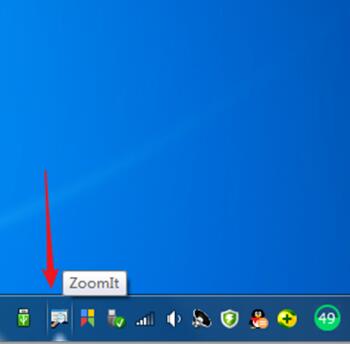
By default, press the Ctrl+2 key combination to turn on ZoomIt's screen writing function, and the mouse will turn into a red cross.

You can write or mark at will on the screen and it will be displayed with red strokes.
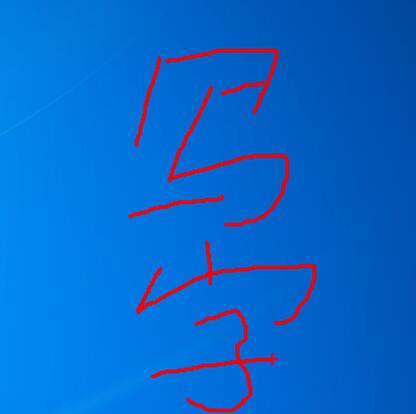
The Ctrl+2 key combination is the default of the software and can be modified. Left-click the ZoomIt icon on the status bar and click the pop-up Options menu.
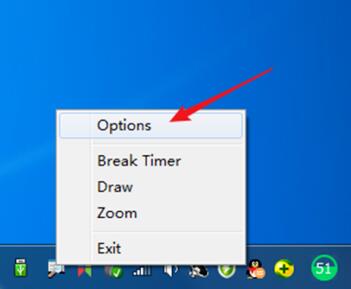
In the settings window that opens, click the Draw tab, and you can see that the default key combination Ctr+2 is displayed.
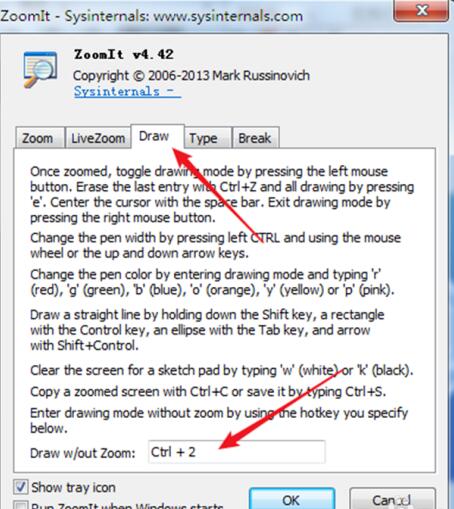
Then enter your preferred key combination in the key combination setting box and click OK.
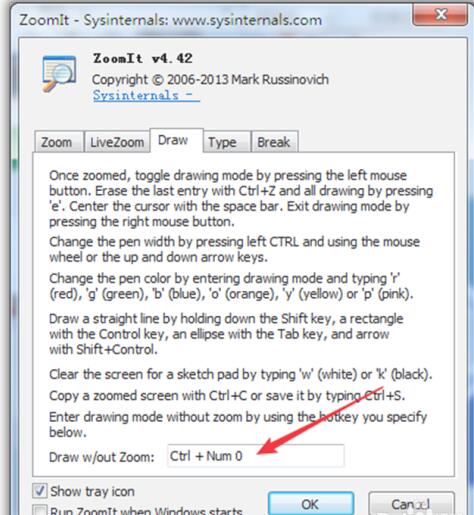
The above is all the content brought to you by the editor. Have you all learned it?
 How to separate text from the background in coreldraw - How to separate text from the background in coreldraw
How to separate text from the background in coreldraw - How to separate text from the background in coreldraw
 How to edit text in coreldraw - How to edit text in coreldraw
How to edit text in coreldraw - How to edit text in coreldraw
 How to cut out pictures quickly in coreldraw - How to cut out pictures quickly in coreldraw
How to cut out pictures quickly in coreldraw - How to cut out pictures quickly in coreldraw
 How to modify paragraph character height in coreldraw - How to modify paragraph character height in coreldraw
How to modify paragraph character height in coreldraw - How to modify paragraph character height in coreldraw
 How to reset the Word 2013 Quick Access Toolbar to its default state - How to reset the Word 2013 Quick Access Toolbar to its default state
How to reset the Word 2013 Quick Access Toolbar to its default state - How to reset the Word 2013 Quick Access Toolbar to its default state
 WPS Office 2023
WPS Office 2023
 WPS Office
WPS Office
 Minecraft PCL2 Launcher
Minecraft PCL2 Launcher
 WeGame
WeGame
 Tencent Video
Tencent Video
 Steam
Steam
 CS1.6 pure version
CS1.6 pure version
 Eggman Party
Eggman Party
 Office 365
Office 365
 What to do if there is no sound after reinstalling the computer system - Driver Wizard Tutorial
What to do if there is no sound after reinstalling the computer system - Driver Wizard Tutorial
 How to switch accounts in WPS Office 2019-How to switch accounts in WPS Office 2019
How to switch accounts in WPS Office 2019-How to switch accounts in WPS Office 2019
 How to clear the cache of Google Chrome - How to clear the cache of Google Chrome
How to clear the cache of Google Chrome - How to clear the cache of Google Chrome
 How to practice typing with Kingsoft Typing Guide - How to practice typing with Kingsoft Typing Guide
How to practice typing with Kingsoft Typing Guide - How to practice typing with Kingsoft Typing Guide
 How to upgrade the bootcamp driver? How to upgrade the bootcamp driver
How to upgrade the bootcamp driver? How to upgrade the bootcamp driver