
Hot search terms: 360 Security Guard Office365 360 browser WPS Office iQiyi Huawei Cloud Market Tencent Cloud Store

Hot search terms: 360 Security Guard Office365 360 browser WPS Office iQiyi Huawei Cloud Market Tencent Cloud Store

Internet TV Storage size: 260.40 MB Time: 2016-08-30
Software introduction: Douyu live streaming companion software functions Highlights of Douyu Live Companion Software Mobile game screencasting and virtual camera Support hand...
Don’t you know how to set up the display desktop when using Douyu Live Companion? Today, the editor specially shared the method of setting the display desktop of Douyu Live Companion. Friends who don’t know yet should come and learn with the editor. I hope that this tutorial can help everyone.
1. Right-click on a blank area of the computer desktop and click NVIDIA Control Panel

2. In the pop-up NVIDIV Control Panel window, click Manage 3D Settings
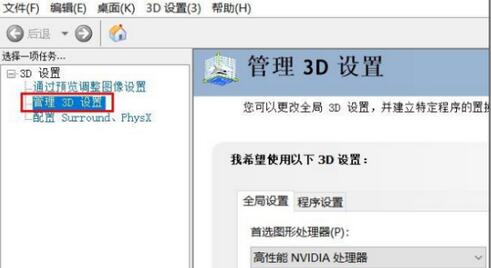
3. In 3D Settings, click Program Settings
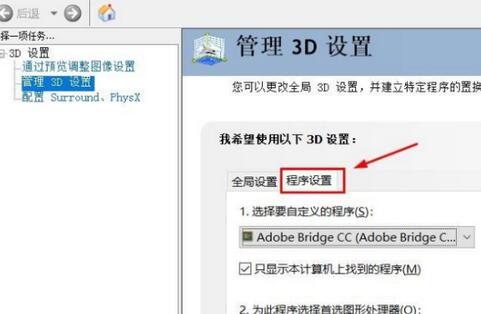
4. In the first item of program settings, select the program(s) to be customized: click "Add", select the "Douyu Live Companion" program, and then click "Add selected program".

5. In item 2 of "Program Settings", select the selected graphics processor for this program: select "Integrated Graphics" from the drop-down option.
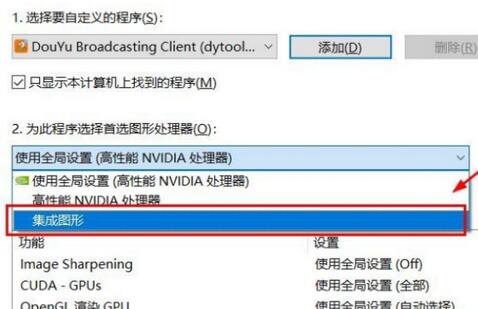
6. Click "Apply" to close Douyu Live Companion and reopen it.

7. Finally, click "Full Screen" in the material and click "Start Live Broadcast" to display the desktop live broadcast.

Above, I shared with you how to set the display desktop on Douyu Live Companion. Friends in need should hurry up and read this article.
 How to add background music in python-How to add background music in python
How to add background music in python-How to add background music in python
 How to configure environment variables in python - How to configure environment variables in python
How to configure environment variables in python - How to configure environment variables in python
 How to run python - How to run python
How to run python - How to run python
 How to create a project in python - How to create a project in python
How to create a project in python - How to create a project in python
 How to make a blue sky background with scratch-How to make a blue sky background with scratch
How to make a blue sky background with scratch-How to make a blue sky background with scratch
 Microsoft Edge browser
Microsoft Edge browser
 Steam
Steam
 Tencent Video
Tencent Video
 WPS Office
WPS Office
 iQiyi
iQiyi
 Sohu video player
Sohu video player
 Lightning simulator
Lightning simulator
 MuMu emulator
MuMu emulator
 Eggman Party
Eggman Party
 What to do if there is no sound after reinstalling the computer system - Driver Wizard Tutorial
What to do if there is no sound after reinstalling the computer system - Driver Wizard Tutorial
 How to switch accounts in WPS Office 2019-How to switch accounts in WPS Office 2019
How to switch accounts in WPS Office 2019-How to switch accounts in WPS Office 2019
 How to clear the cache of Google Chrome - How to clear the cache of Google Chrome
How to clear the cache of Google Chrome - How to clear the cache of Google Chrome
 How to fire bullets in scratch-How to fire bullets in scratch
How to fire bullets in scratch-How to fire bullets in scratch
 How to practice typing with Kingsoft Typing Guide - How to practice typing with Kingsoft Typing Guide
How to practice typing with Kingsoft Typing Guide - How to practice typing with Kingsoft Typing Guide