
Hot search terms: 360 Security Guard Office365 360 browser WPS Office iQiyi Huawei Cloud Market Tencent Cloud Store

Hot search terms: 360 Security Guard Office365 360 browser WPS Office iQiyi Huawei Cloud Market Tencent Cloud Store

Office software Storage size: 5.71MB Time: 2020-10-28
Software introduction: It is an important component of Microsoft office suite software office2013. The official version of the software is simple to operate and easy to use. You can...
Recently, some novice friends said that they cannot quickly enter the ohm symbol in Excel. For this reason, the following tutorial will tell you the detailed steps of quickly entering the ohm symbol in Excel. Hope it can help friends in need!
Method 1. The simplest method is to directly insert the letter ohm symbol in Excel. Find the [Insert] option in the menu bar and select the symbol in the drop-down list box.

On the symbol tab that pops up, we have two methods to type the ohm symbol. The first method is to directly select the [Subset] option, select [Basic Hina Language], and then in the following symbols, you can find the ohm symbol Ω. The second method to directly enter the ohm symbol in Excel is to directly enter the numbers 03a9 in the character code, and it will automatically find the ohm symbol for you, and then click [Insert].
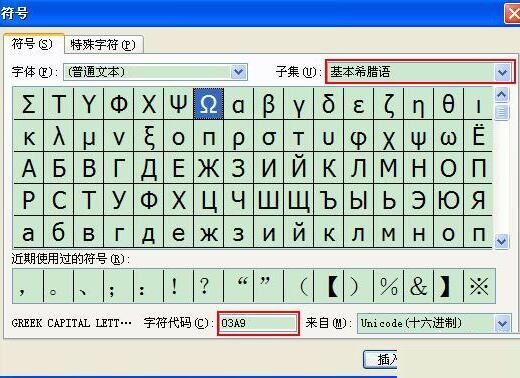
Method 2: If you don’t want to enter the ohm symbol in excel, how do you type the ohm symbol? We can enter ohm in other software and then copy it. This is also a method, such as directly typing and copying it in WORD and taking away the Ω symbol.
Method three, if you find it troublesome, download some input methods to type the ohm symbol, such as Pinyin Jiajia, Sogou, and QQ. The premise is that you have to customize the menu first. Let’s use Sogou as an example. After all, there are still many people using Sogou, and the author also uses Sogou. Of course, first download the Sogou input method, and you can use it after the installation is complete. You can switch the input method to [Sogou Pinyin Input Method] and type oumu or oumijia on it, so that the ohm symbol will be typed directly. You can also switch to [Sogou Pinyin Input Method], a small icon window will appear, click the [Soft Keyboard] button in the window, and then select the [Special Symbols] option, and the window as shown in the picture will pop up, then select [Special Symbols] - [Xina/Latin] to find the ohm symbol Ω. This completes the operation.
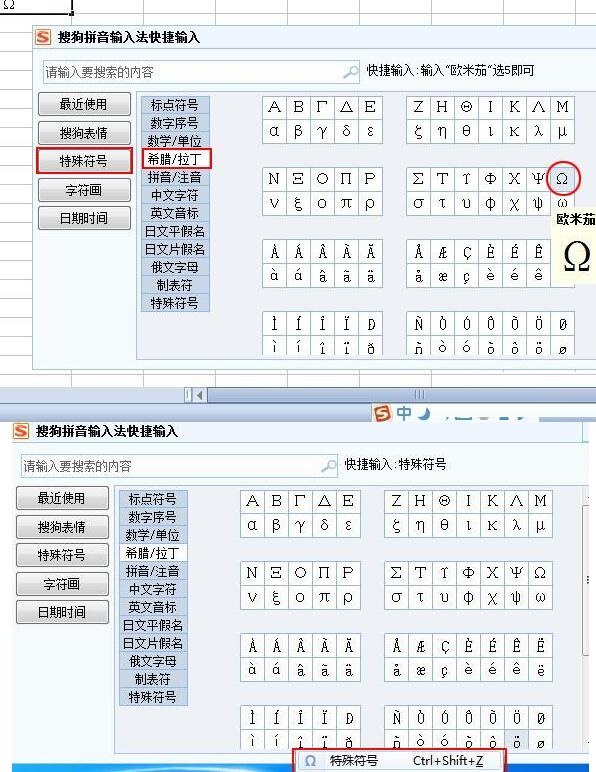
Come and learn the detailed steps to quickly enter the ohm symbol in Excel. It will definitely help everyone.
 How to add background music in python-How to add background music in python
How to add background music in python-How to add background music in python
 How to configure environment variables in python - How to configure environment variables in python
How to configure environment variables in python - How to configure environment variables in python
 How to run python - How to run python
How to run python - How to run python
 How to create a project in python - How to create a project in python
How to create a project in python - How to create a project in python
 How to make a blue sky background with scratch-How to make a blue sky background with scratch
How to make a blue sky background with scratch-How to make a blue sky background with scratch
 Steam
Steam
 Tencent Video
Tencent Video
 WPS Office
WPS Office
 iQiyi
iQiyi
 Sohu video player
Sohu video player
 Lightning simulator
Lightning simulator
 MuMu emulator
MuMu emulator
 Eggman Party
Eggman Party
 WPS Office 2023
WPS Office 2023
 What to do if there is no sound after reinstalling the computer system - Driver Wizard Tutorial
What to do if there is no sound after reinstalling the computer system - Driver Wizard Tutorial
 How to switch accounts in WPS Office 2019-How to switch accounts in WPS Office 2019
How to switch accounts in WPS Office 2019-How to switch accounts in WPS Office 2019
 How to clear the cache of Google Chrome - How to clear the cache of Google Chrome
How to clear the cache of Google Chrome - How to clear the cache of Google Chrome
 How to fire bullets in scratch-How to fire bullets in scratch
How to fire bullets in scratch-How to fire bullets in scratch
 How to practice typing with Kingsoft Typing Guide - How to practice typing with Kingsoft Typing Guide
How to practice typing with Kingsoft Typing Guide - How to practice typing with Kingsoft Typing Guide