
Hot search terms: 360 Security Guard Office365 360 browser WPS Office iQiyi Huawei Cloud Market Tencent Cloud Store

Hot search terms: 360 Security Guard Office365 360 browser WPS Office iQiyi Huawei Cloud Market Tencent Cloud Store
Not enough memory on your phone? I believe that many friends will delete the application data when encountering this problem, and finally clean up the WeChat chat records. One day, it is very difficult to retrieve a certain chat record with someone. It is commonly known as "Deleting it is fun for a while, but you regret deleting it forever"!
Therefore, friends often ask how to recover deleted WeChat chat history on iPhone. Today, the crazy master will teach you three tricks to quickly retrieve your lost records!
The first move
If you just deleted a certain "indescribable" chat history in the chat interface, or you cleared the chat history with someone with one click because you were afraid that the other person would check the phone and want to get it back later, then use the one-click recovery method:
1. Open WeChat and click on the search box above

2. Enter recover in the search box and select the WeChat repair tool in the search results.

3. Select fault repair, and then select chat history in the list.

4. Finally, wait for the system repair to be completed and click to restart WeChat!

The second move
If you bought a new mobile phone and need to migrate the chat history from the old phone to the new phone, or you have the habit of backing up the chat history to your computer regularly, if you want to restore the chat history, use this trick!
1. Migrate old equipment to new equipment
Click Settings - General - Chat history and migration - Migrate chat history to another device, then select Chat history and follow the instructions.
2. Recover chat history from computer

The third move
If you did not delete the chat history on the chat interface, do not have a backup, or the chat history was deleted due to other factors, you can only restore it with the help of third-party professional software.
1. Open Crazy Master Apple Data Recovery Master and connect the phone to the computer through the data cable.
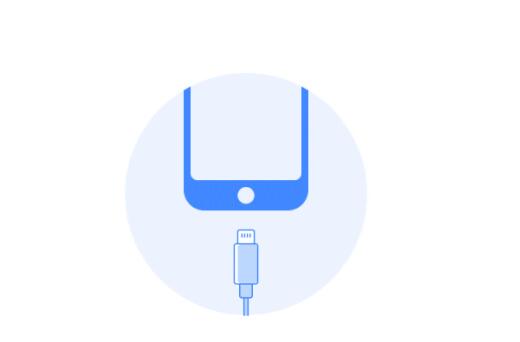
2. Click Recover from iOS Device, select WeChat and click Scan.

3. After the system scan is completed, select the chat history you need to restore and click the restore button.
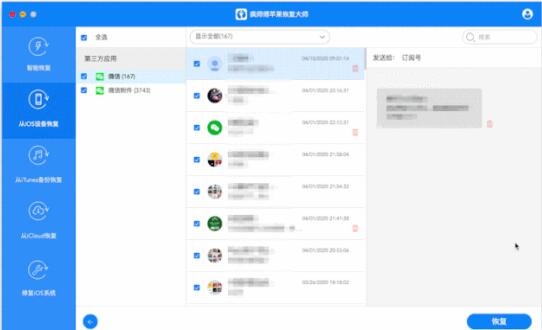

Click to read the original text to download Crazy Master Apple Recovery Master.
After learning the above three tricks, repairing chat history is a trivial matter!
 How to separate text from the background in coreldraw - How to separate text from the background in coreldraw
How to separate text from the background in coreldraw - How to separate text from the background in coreldraw
 How to edit text in coreldraw - How to edit text in coreldraw
How to edit text in coreldraw - How to edit text in coreldraw
 How to cut out pictures quickly in coreldraw - How to cut out pictures quickly in coreldraw
How to cut out pictures quickly in coreldraw - How to cut out pictures quickly in coreldraw
 How to modify paragraph character height in coreldraw - How to modify paragraph character height in coreldraw
How to modify paragraph character height in coreldraw - How to modify paragraph character height in coreldraw
 How to reset the Word 2013 Quick Access Toolbar to its default state - How to reset the Word 2013 Quick Access Toolbar to its default state
How to reset the Word 2013 Quick Access Toolbar to its default state - How to reset the Word 2013 Quick Access Toolbar to its default state
 WPS Office 2023
WPS Office 2023
 WPS Office
WPS Office
 Minecraft PCL2 Launcher
Minecraft PCL2 Launcher
 WeGame
WeGame
 Tencent Video
Tencent Video
 Steam
Steam
 CS1.6 pure version
CS1.6 pure version
 Eggman Party
Eggman Party
 Office 365
Office 365
 What to do if there is no sound after reinstalling the computer system - Driver Wizard Tutorial
What to do if there is no sound after reinstalling the computer system - Driver Wizard Tutorial
 How to switch accounts in WPS Office 2019-How to switch accounts in WPS Office 2019
How to switch accounts in WPS Office 2019-How to switch accounts in WPS Office 2019
 How to clear the cache of Google Chrome - How to clear the cache of Google Chrome
How to clear the cache of Google Chrome - How to clear the cache of Google Chrome
 How to practice typing with Kingsoft Typing Guide - How to practice typing with Kingsoft Typing Guide
How to practice typing with Kingsoft Typing Guide - How to practice typing with Kingsoft Typing Guide
 How to upgrade the bootcamp driver? How to upgrade the bootcamp driver
How to upgrade the bootcamp driver? How to upgrade the bootcamp driver