
Hot search terms: 360 Security Guard Office365 360 browser WPS Office iQiyi Huawei Cloud Market Tencent Cloud Store

Hot search terms: 360 Security Guard Office365 360 browser WPS Office iQiyi Huawei Cloud Market Tencent Cloud Store

Compression and decompression Storage size: 1.56 MB Time: 2009-02-04
Software introduction: 7z decompression software) compression software encryption 7-zip (7z decompression software) function Compression function Supported formats:...
1. First create a new folder "Multiple File Compression" and put the files that need to be compressed into it.
2. Create a new txt text in the "Multiple File Compression" folder and fill in the following code:
If multiple <files> are compressed into 7z format codes at the same time
for %%X in (*) do "C:Program Files7-Zip7z.exe" a "%%~dpnX.7z" "%%X"
If multiple <files> are compressed into zip format codes at the same time
for %%X in (*) do "C:Program Files7-Zip7z.exe" a "%%~dpnX.zip" "%%X"
If multiple <folders> are compressed into 7z format codes at the same time (note the difference)
for /d %%X in (*) do "c:Program Files7-Zip7z.exe" a "%%X.7z" "%%X"
If multiple <folders> are compressed into zip format codes at the same time
for /d %%X in (*) do "c:Program Files7-Zip7z.exe" a "%%X.zip" "%%X"
3. Save the txt text file and change the file suffix txt to bat. Double-click to run the .bat file. It cannot be run as an administrator.
4. When this window appears, compression is in progress.
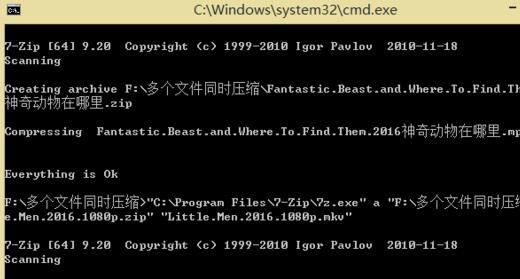
That's it7-zipCompress files into multiple how-to tutorials and more7-zipPlease go to the software related tutorialsHuajun Software Park Software Tutorial Area
 How to enable the service function of EveryThing-How to enable the service function of EveryThing
How to enable the service function of EveryThing-How to enable the service function of EveryThing
 How to preview documents in EveryThing-How to preview documents in EveryThing
How to preview documents in EveryThing-How to preview documents in EveryThing
 How to set shortcut keys for EveryThing-How to set shortcut keys for EveryThing
How to set shortcut keys for EveryThing-How to set shortcut keys for EveryThing
 How to set bookmarks in EveryThing-How to set bookmarks in EveryThing
How to set bookmarks in EveryThing-How to set bookmarks in EveryThing
 How to export a file list in EveryThing - How to export a file list in EveryThing
How to export a file list in EveryThing - How to export a file list in EveryThing
 Sohu video player
Sohu video player
 WPS Office
WPS Office
 Tencent Video
Tencent Video
 Lightning simulator
Lightning simulator
 MuMu emulator
MuMu emulator
 iQiyi
iQiyi
 Eggman Party
Eggman Party
 WPS Office 2023
WPS Office 2023
 Minecraft PCL2 Launcher
Minecraft PCL2 Launcher
 What to do if there is no sound after reinstalling the computer system - Driver Wizard Tutorial
What to do if there is no sound after reinstalling the computer system - Driver Wizard Tutorial
 How to switch accounts in WPS Office 2019-How to switch accounts in WPS Office 2019
How to switch accounts in WPS Office 2019-How to switch accounts in WPS Office 2019
 How to clear the cache of Google Chrome - How to clear the cache of Google Chrome
How to clear the cache of Google Chrome - How to clear the cache of Google Chrome
 How to practice typing with Kingsoft Typing Guide - How to practice typing with Kingsoft Typing Guide
How to practice typing with Kingsoft Typing Guide - How to practice typing with Kingsoft Typing Guide
 How to upgrade the bootcamp driver? How to upgrade the bootcamp driver
How to upgrade the bootcamp driver? How to upgrade the bootcamp driver