
Hot search terms: 360 Security Guard Office365 360 browser WPS Office iQiyi Huawei Cloud Market Tencent Cloud Store

Hot search terms: 360 Security Guard Office365 360 browser WPS Office iQiyi Huawei Cloud Market Tencent Cloud Store

Encryption and decryption Storage size: 15.41MB Time: 2021-08-04
Software introduction: U disk memory card batch read-only encryption expert is a professional U disk encryption software that can encrypt ordinary U disks into encrypted U disks in batches, effectively preventing...
After just a few steps, your USB flash drive data can only be read but not written, preventing the leakage of important data on your computer. Let’s take a look with the Huajun editor below.
1. First, we will demonstrate how to create a read-only USB disk on an XP computer. First, run Regedit on the computer. We select a new item under HKEY_LOCAL_MACHINESYSTEMCurrentControlSetControl. The name of the item is StorageDevicePolicies.
2. Select a new DWORD value under the newly created StorageDevicePolicies. The name of the DWORD value is WriteProtect.
3. We set the value of WriteProtect to 1, so that the U disk can only perform read operations; if the value of WriteProtect is set to 0, the U disk can perform normal read and write operations.
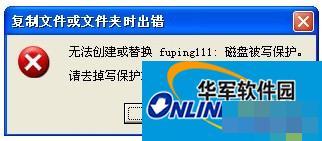
In this way, if someone wants to copy important information or folders in your computer, the above error dialog box will appear. The effect is very obvious. This will not only prevent others from copying your computer data, but also effectively resist virus attacks. It is the best of both worlds. You can successfully create a read-only USB flash drive in three simple steps. Try it now!
 Top 10 list of mouse linkers: Double the efficiency of office games, get started with this magic tool in 5 minutes!
Top 10 list of mouse linkers: Double the efficiency of office games, get started with this magic tool in 5 minutes!
 How to download, install and register the EA platform (Rotten Orange), one article will teach you
How to download, install and register the EA platform (Rotten Orange), one article will teach you
 How to register for Google Mail - understand it all in one article - Huajun Software Park
How to register for Google Mail - understand it all in one article - Huajun Software Park
 How to connect HP wireless printer to WiFi, one article will teach you
How to connect HP wireless printer to WiFi, one article will teach you
 Microsoft Edge browser
Microsoft Edge browser
 Steam
Steam
 Tencent Video
Tencent Video
 WPS Office
WPS Office
 iQiyi
iQiyi
 Sohu video player
Sohu video player
 Lightning simulator
Lightning simulator
 MuMu emulator
MuMu emulator
 Eggman Party
Eggman Party
 Detailed steps for renaming shape layers in Image Factory
Detailed steps for renaming shape layers in Image Factory
 How to exit safe mode on Xiaomi? -How to exit safe mode in Xiaomi
How to exit safe mode on Xiaomi? -How to exit safe mode in Xiaomi
 How to use Xiaomi Mobile Assistant? -Xiaomi Mobile Assistant usage tutorial
How to use Xiaomi Mobile Assistant? -Xiaomi Mobile Assistant usage tutorial
 How to force restart Xiaomi phone? -How to force restart your phone in Xiaomi
How to force restart Xiaomi phone? -How to force restart your phone in Xiaomi
 How to set the computer shutdown timer? -Tutorial on setting up computer shutdown schedule
How to set the computer shutdown timer? -Tutorial on setting up computer shutdown schedule