
Hot search terms: 360 Security Guard Office365 360 browser WPS Office iQiyi Huawei Cloud Market Tencent Cloud Store

Hot search terms: 360 Security Guard Office365 360 browser WPS Office iQiyi Huawei Cloud Market Tencent Cloud Store
We know that computers will always have various problems after being used for a long time. The most common one is poisoning. Many users have encountered the kiss virus in their Windows 7 computers. So what should they do when their Windows 7 computers are infected with the kiss virus? Today, the editor of Huajun brings you a simple and easy-to-understand solution. I hope you will support and share the carefully selected content. If you like it, hurry up and get it!
Main symptoms of poisoning:
1. All folders in each disk are turned into exe files. In fact, this exe file is not a real folder. It just disguises itself as a folder. If we do not show the extension in the display, you will not know that it is an exe file, and the real folder is just hidden.
2. When we open the task manager, we will find that there are two more processes in the process, one is kiss.exe and the other is kissme.exe. These two processes cannot be terminated. This is quite depressing. If it can be terminated, the virus can basically be deleted manually. I remember that this was solved a long time ago, but it seems that it no longer works.
3. The generated disguised folder cannot be deleted. The so-called inability to delete means that if you delete the disguised folder, it will be restored as long as you refresh it or wait a few seconds. Because its process is always running, deletion is in vain.
Specific solutions:
1. If your anti-virus software was upgraded within about half a year, congratulations, your computer can still be saved. Quickly restart and enter safe mode to remove viruses. Of course, you can also download stubborn Trojan removal software to remove it, or use 360 Security Guard to remove it.

2. If you cannot enter the safe mode, it doesn’t matter. You can directly start the full anti-virus function of the anti-virus software in the system, and enable stubborn Trojan removal at the same time. If both are turned on at the same time, the virus will eventually be removed. Sometimes there will be a sequelae after clearing, that is, hidden folders cannot be displayed. Even if we set the display of all hidden files in the folder options, it is useless, because you will find that you have changed it, and after clicking OK, it has been changed back to not being displayed. Now it’s time to look at the next step.
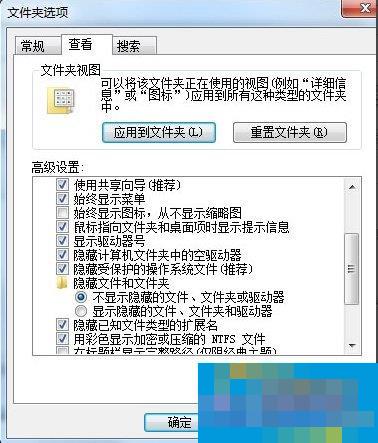
How to show hidden folders?
1. Enter "regedit" in the run bar to open the registry editor and open the following location: [HKEY_LOCAL_MACHINESOFTWAREMicrosoftWindowsCurrentVersionExplorerAdvancedFolderHidden]
The problem occurs with the CheckedValue key. You can double-click it, change its value to 1, and then display the hidden files from the folder options. The hidden files here can be displayed correctly.
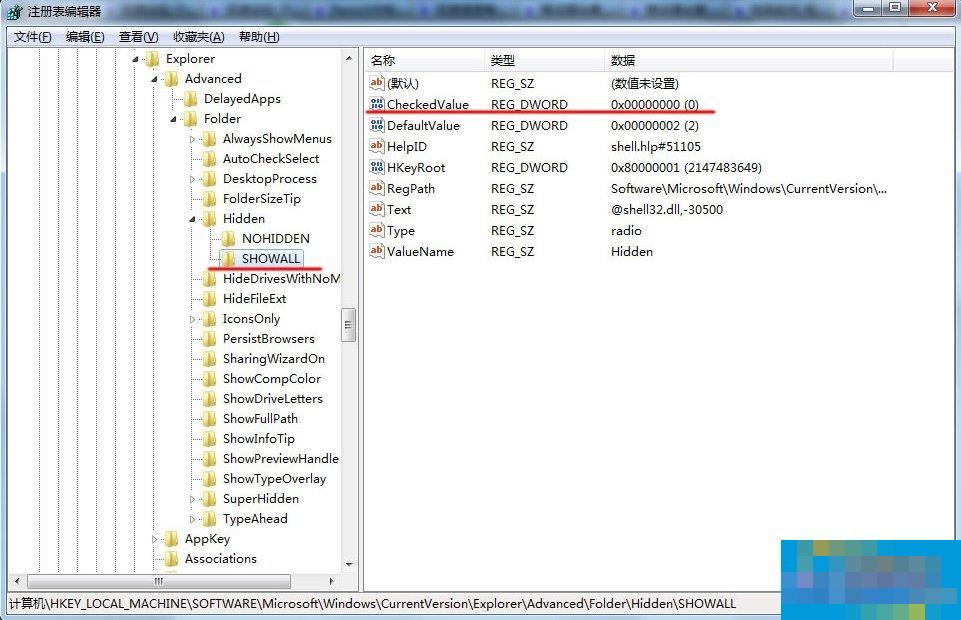
2. Remove the hidden attribute of the hidden folder. Select the folder, right-click to display the folder properties, uncheck the hidden properties of the folder, and then confirm whether the pop-up will affect subfolders, we can select Do not affect subfolders above.
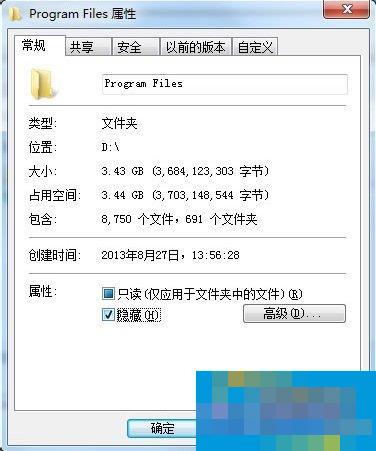
The above is the solution to the kiss virus in Windows 7 computers. The method is very simple. We only need to open the 360 Security Guard software, then perform a full scan, and finally wait for the scan to complete.
 How does coreldraw generate barcodes - How does coreldraw generate barcodes
How does coreldraw generate barcodes - How does coreldraw generate barcodes
 How to correct pictures with coreldraw - How to correct pictures with coreldraw
How to correct pictures with coreldraw - How to correct pictures with coreldraw
 How to split cells in coreldraw - How to split cells in coreldraw
How to split cells in coreldraw - How to split cells in coreldraw
 How to center the page in coreldraw - How to center the page in coreldraw
How to center the page in coreldraw - How to center the page in coreldraw
 How to customize symbols in coreldraw - How to customize symbols in coreldraw
How to customize symbols in coreldraw - How to customize symbols in coreldraw
 Sohu video player
Sohu video player
 WPS Office
WPS Office
 Tencent Video
Tencent Video
 Lightning simulator
Lightning simulator
 MuMu emulator
MuMu emulator
 iQiyi
iQiyi
 Eggman Party
Eggman Party
 WPS Office 2023
WPS Office 2023
 Minecraft PCL2 Launcher
Minecraft PCL2 Launcher
 What to do if there is no sound after reinstalling the computer system - Driver Wizard Tutorial
What to do if there is no sound after reinstalling the computer system - Driver Wizard Tutorial
 How to switch accounts in WPS Office 2019-How to switch accounts in WPS Office 2019
How to switch accounts in WPS Office 2019-How to switch accounts in WPS Office 2019
 How to clear the cache of Google Chrome - How to clear the cache of Google Chrome
How to clear the cache of Google Chrome - How to clear the cache of Google Chrome
 How to practice typing with Kingsoft Typing Guide - How to practice typing with Kingsoft Typing Guide
How to practice typing with Kingsoft Typing Guide - How to practice typing with Kingsoft Typing Guide
 How to upgrade the bootcamp driver? How to upgrade the bootcamp driver
How to upgrade the bootcamp driver? How to upgrade the bootcamp driver