
Hot search terms: 360 Security Guard Office365 360 browser WPS Office iQiyi Huawei Cloud Market Tencent Cloud Store

Hot search terms: 360 Security Guard Office365 360 browser WPS Office iQiyi Huawei Cloud Market Tencent Cloud Store
1. After the WiFi Sharing Master is successfully installed and created, the mobile phone cannot connect or is connected but cannot access the Internet!
Currently, this is the case for most users who are unable to connect to the Internet. Please first check whether the ARP firewall on the security guard on your computer is turned off, and then check whether the inbound rules of Windows Firewall allow WiFi Sharing Master. It is recommended that you turn off Windows Firewall directly and keep the 360 ARP Firewall off. It is best to restart the computer and try again. Generally, this problem can be solved at this time.

360
2. After the WiFi Sharing Master is successfully created, the mobile phone cannot find the WiFi signal!
This situation basically happens to users of Windows XP + Android phones. This is because the shared WiFi created through the Windows system interface is in ADHOC mode, and Android and Windows Phone phones do not support ADHOC mode by default. This is due to system limitations, which results in the phone being unable to search for the wireless WiFi shared by XP. For some current models of Android phones, you can find the adhoc patch for the corresponding system (replacing system/bin/wpa_supplicant in the phone system) after rooting the phone, which can solve this problem, but this operation is risky. It is recommended that you upgrade Win XP to Win 7, and Win XP has stopped pushing patches, and the security is greatly reduced.
3. WiFi Sharing Master cannot be used after the computer is in standby or sleeping!
Some users will put the computer on standby after using WiFi Sharing Master, or the computer will automatically enter standby mode after no operation. At this time, the computer's wireless network card will automatically stop working, and WiFi Sharing Master will of course become unusable. After turning on the computer again, you can re-create the WiFi network, or restart the computer and then turn it on again. This will generally be fine.
4. WiFi Sharing Master was usable a few days ago after it was installed, but today WiFi Sharing Master suddenly cannot access the Internet!
Many users cannot put it down after using WiFi Sharing Master and use it for a long time every day. However, some users will find that WiFi Sharing Master cannot be used. At this time, you may need to go to the computer's device management to disable and then enable the virtual wireless network card device. If you do not know how to operate it, you can also directly download our latest version of WiFi Sharing Master and reinstall it to solve the problem.
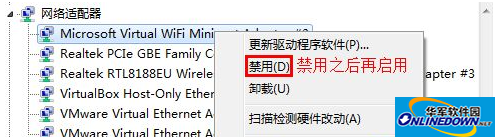
Disable and enable
 How to add icons to the desktop in 360 Software Manager - How to add icons to the desktop in 360 Software Manager
How to add icons to the desktop in 360 Software Manager - How to add icons to the desktop in 360 Software Manager
 How to draw a lottery in 360 Software Butler - How to draw a lottery in 360 Software Butler
How to draw a lottery in 360 Software Butler - How to draw a lottery in 360 Software Butler
 How to enable the purification function in 360 Software Butler - How to enable the purification function in 360 Software Butler
How to enable the purification function in 360 Software Butler - How to enable the purification function in 360 Software Butler
 How to clear favorite software in 360 Software Manager - How to clear favorite software in 360 Software Manager
How to clear favorite software in 360 Software Manager - How to clear favorite software in 360 Software Manager
 How to set the installation package cleaning time in 360 Software Manager - How to set the installation package cleaning time in 360 Software Manager
How to set the installation package cleaning time in 360 Software Manager - How to set the installation package cleaning time in 360 Software Manager
 Microsoft Edge browser
Microsoft Edge browser
 Steam
Steam
 Tencent Video
Tencent Video
 WPS Office
WPS Office
 iQiyi
iQiyi
 Sohu video player
Sohu video player
 Lightning simulator
Lightning simulator
 MuMu emulator
MuMu emulator
 Eggman Party
Eggman Party
 What to do if there is no sound after reinstalling the computer system - Driver Wizard Tutorial
What to do if there is no sound after reinstalling the computer system - Driver Wizard Tutorial
 How to switch accounts in WPS Office 2019-How to switch accounts in WPS Office 2019
How to switch accounts in WPS Office 2019-How to switch accounts in WPS Office 2019
 How to clear the cache of Google Chrome - How to clear the cache of Google Chrome
How to clear the cache of Google Chrome - How to clear the cache of Google Chrome
 How to fire bullets in scratch-How to fire bullets in scratch
How to fire bullets in scratch-How to fire bullets in scratch
 How to practice typing with Kingsoft Typing Guide - How to practice typing with Kingsoft Typing Guide
How to practice typing with Kingsoft Typing Guide - How to practice typing with Kingsoft Typing Guide