
Hot search terms: 360 Security Guard Office365 360 browser WPS Office iQiyi Huawei Cloud Market Tencent Cloud Store

Hot search terms: 360 Security Guard Office365 360 browser WPS Office iQiyi Huawei Cloud Market Tencent Cloud Store

Astronomy and geography Storage size: 2.1MB Time: 2022-12-07
Software introduction: Google Earth is a map software developed by Google. Google Earth uses Google's satellite technology to cover...
Google Earth usage tutorial
The left side of Google Earth is composed of three major blocks: search, location and layer. The right side is the display area of the earth. The information that needs to be displayed can be set through the view tool in the toolbar.
In the search section, enter the name of the city you want to find into the search box, press the "Enter" key or click "Search" directly to directly reach the map interface of the city you want to find. You can search using pinyin or Chinese characters.
There are two buttons below the search section. The first button can add the currently searched place name to "My Places" in the "Location" section to facilitate next search; the second button can copy the currently searched place to the clipboard in KML format, making it easy to call the map.
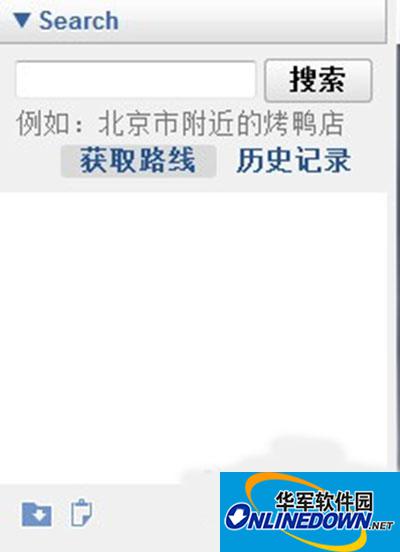
Google Earth usage tutorial
You can add the location section by yourself. After adding it, you can directly search it in "My Places" next time you use Google Earth. You don't need to search for it anymore, and you can find the target location faster.
The location section also provides a search function. You can search for saved places. Places that cannot be searched will be displayed in red in the search box. Of course, if it is a place name that exists in My Places, the place will be automatically located. In addition, you can record the tour process, that is, the process of querying the place. If you find the place in My Places, you can play the recorded tour process.
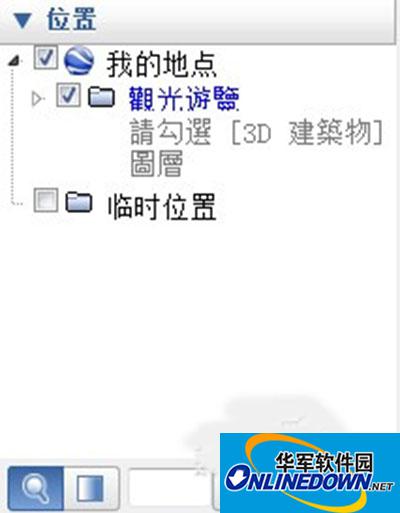
Google Earth usage tutorial
In the layer section, you can set the options to display on the earth. According to your preferences and needs, check the required options. When viewing the map, you can see more detailed information.
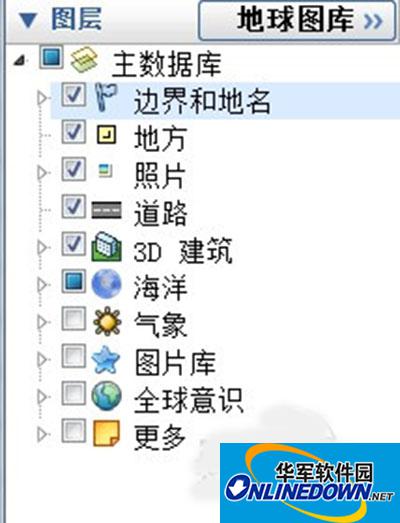
Google Earth usage tutorial
 How to set automatic line wrapping in coreldraw - How to set automatic line wrapping in coreldraw
How to set automatic line wrapping in coreldraw - How to set automatic line wrapping in coreldraw
 How to draw symmetrical graphics in coreldraw - How to draw symmetrical graphics in coreldraw
How to draw symmetrical graphics in coreldraw - How to draw symmetrical graphics in coreldraw
 How to copy a rectangle in coreldraw - How to draw a copied rectangle in coreldraw
How to copy a rectangle in coreldraw - How to draw a copied rectangle in coreldraw
 How to separate text from the background in coreldraw - How to separate text from the background in coreldraw
How to separate text from the background in coreldraw - How to separate text from the background in coreldraw
 How to edit text in coreldraw - How to edit text in coreldraw
How to edit text in coreldraw - How to edit text in coreldraw
 WPS Office 2023
WPS Office 2023
 WPS Office
WPS Office
 Minecraft PCL2 Launcher
Minecraft PCL2 Launcher
 WeGame
WeGame
 Tencent Video
Tencent Video
 Steam
Steam
 CS1.6 pure version
CS1.6 pure version
 Eggman Party
Eggman Party
 Office 365
Office 365
 What to do if there is no sound after reinstalling the computer system - Driver Wizard Tutorial
What to do if there is no sound after reinstalling the computer system - Driver Wizard Tutorial
 How to switch accounts in WPS Office 2019-How to switch accounts in WPS Office 2019
How to switch accounts in WPS Office 2019-How to switch accounts in WPS Office 2019
 How to clear the cache of Google Chrome - How to clear the cache of Google Chrome
How to clear the cache of Google Chrome - How to clear the cache of Google Chrome
 How to practice typing with Kingsoft Typing Guide - How to practice typing with Kingsoft Typing Guide
How to practice typing with Kingsoft Typing Guide - How to practice typing with Kingsoft Typing Guide
 How to upgrade the bootcamp driver? How to upgrade the bootcamp driver
How to upgrade the bootcamp driver? How to upgrade the bootcamp driver